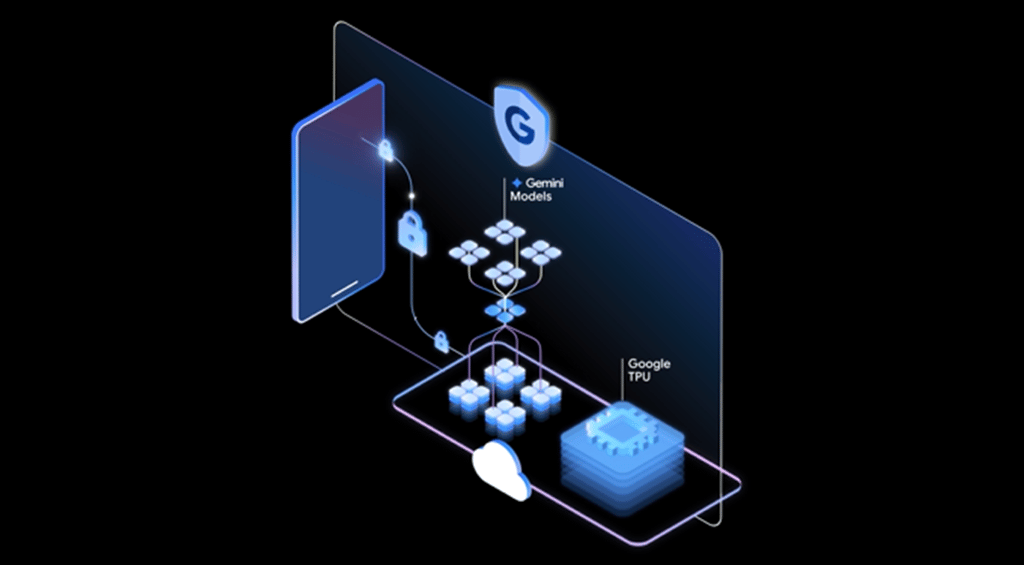Chromebooks and the Chrome OS aren’t a good fit for every business. We take a look at the pluses and minuses of this cloud computing-based approach. Web-based operating systems, such as Google’s Chrome OS, and new Chromebooks — notebooks built around the Chrome OS — have both received a lot of attention in the press. […]
Datamation content and product recommendations are
editorially independent. We may make money when you click on links
to our partners.
Learn More
Chromebooks and the Chrome OS aren’t a good fit for every business. We take a look at the pluses and minuses of this cloud computing-based approach.
Web-based operating systems, such as Google’s Chrome OS, and new Chromebooks — notebooks built around the Chrome OS — have both received a lot of attention in the press. The question is do they make sense for small business?
If you haven’t heard of Chrome OS, then maybe you’re familiar with the Chrome Web browser? The Chrome OS is essentially a bootable version of the Chrome Web browser, and it replaces a traditional operating system like Windows.
Unlike most operating systems, Chrome OS stores all of a user’s applications and data on the Web, as opposed to a local hard drive. Although much more limiting then a traditional operating system, a browser-based OS offers huge advantages that can make it a compelling option for small businesses. Let’s take a closer look at the pros and cons.
Pros and Cons: First, the Advantages of a Web-based OS
Chromebooks start up quickly — in about 10 -15 seconds — which is significantly faster than any Windows PC. Plus, their impressive battery life lets you work an entire day on a single charge. More importantly, Chromebooks practically eliminate time-consuming IT tasks such as building system images, troubleshooting small business software or spending hours cleaning virus-infected systems.
Moreover, with all of a user’s data and applications relegated to the cloud, employee responsibilities such as maintaining the latest virus definitions, updating software or even performing daily backups are now automatically managed by Google. And, since a computer with a browser-based OS stores everything on the Web, data loss due to damage or to a lost or stolen computer is all but eliminated.
In fact, moving to new hardware involves nothing more than turning on the new machine and logging in. No need to transfer data, reinstall applications or even wait for IT assistance.
What we find most attractive about this concept, though, is how cost effective it could be. Google — making a hard push to get people to buy into the benefits of a browser-based OS — claims that companies can reduce their total cost of ownership by up to 70 percent over traditional PCs.
To that end, Google is offering small businesses and non-profit organizations the capability to lease Chromebooks in bulk for $28 a month per user. Educational institutions receive an even better deal at only $20 a month.
Read the rest about Pluses and Minuses of Chromebooks and the Chrome OS at Small Business Computing.
- Ethics and Artificial Intelligence: Driving Greater Equality
FEATURE | By James Maguire,
December 16, 2020
- AI vs. Machine Learning vs. Deep Learning
FEATURE | By Cynthia Harvey,
December 11, 2020
- Huawei’s AI Update: Things Are Moving Faster Than We Think
FEATURE | By Rob Enderle,
December 04, 2020
- Keeping Machine Learning Algorithms Honest in the ‘Ethics-First’ Era
ARTIFICIAL INTELLIGENCE | By Guest Author,
November 18, 2020
- Key Trends in Chatbots and RPA
FEATURE | By Guest Author,
November 10, 2020
- Top 10 AIOps Companies
FEATURE | By Samuel Greengard,
November 05, 2020
- What is Text Analysis?
ARTIFICIAL INTELLIGENCE | By Guest Author,
November 02, 2020
- How Intel’s Work With Autonomous Cars Could Redefine General Purpose AI
ARTIFICIAL INTELLIGENCE | By Rob Enderle,
October 29, 2020
- Dell Technologies World: Weaving Together Human And Machine Interaction For AI And Robotics
ARTIFICIAL INTELLIGENCE | By Rob Enderle,
October 23, 2020
- The Super Moderator, or How IBM Project Debater Could Save Social Media
FEATURE | By Rob Enderle,
October 16, 2020
- Top 10 Chatbot Platforms
FEATURE | By Cynthia Harvey,
October 07, 2020
- Finding a Career Path in AI
ARTIFICIAL INTELLIGENCE | By Guest Author,
October 05, 2020
- CIOs Discuss the Promise of AI and Data Science
FEATURE | By Guest Author,
September 25, 2020
- Microsoft Is Building An AI Product That Could Predict The Future
FEATURE | By Rob Enderle,
September 25, 2020
- Top 10 Machine Learning Companies 2021
FEATURE | By Cynthia Harvey,
September 22, 2020
- NVIDIA and ARM: Massively Changing The AI Landscape
ARTIFICIAL INTELLIGENCE | By Rob Enderle,
September 18, 2020
- Continuous Intelligence: Expert Discussion [Video and Podcast]
ARTIFICIAL INTELLIGENCE | By James Maguire,
September 14, 2020
- Artificial Intelligence: Governance and Ethics [Video]
ARTIFICIAL INTELLIGENCE | By James Maguire,
September 13, 2020
- IBM Watson At The US Open: Showcasing The Power Of A Mature Enterprise-Class AI
FEATURE | By Rob Enderle,
September 11, 2020
- Artificial Intelligence: Perception vs. Reality
FEATURE | By James Maguire,
September 09, 2020
SEE ALL
CLOUD ARTICLES