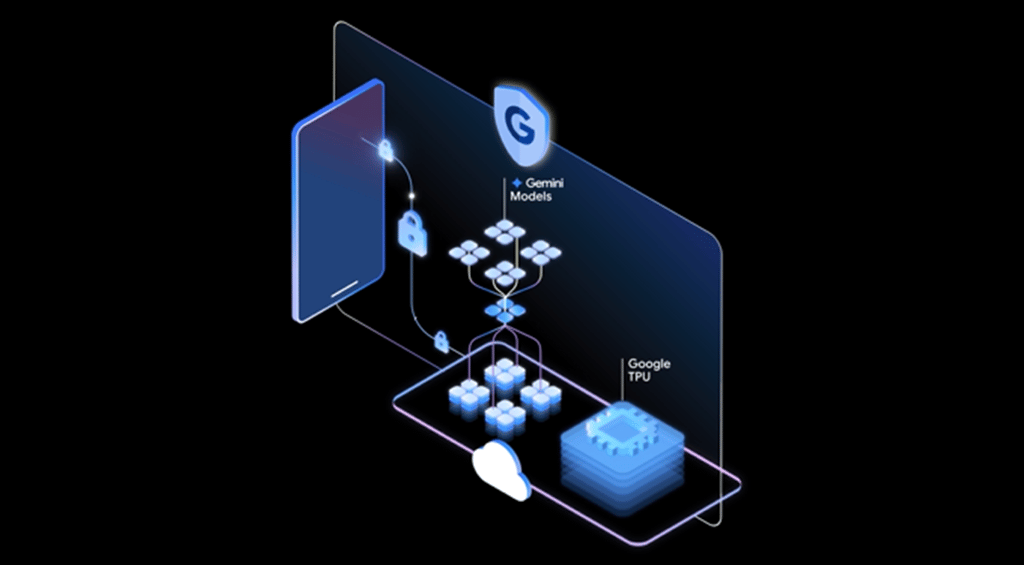Data warehouses are increasingly necessary for organizations that gather information from multiple sources and need to easily analyze and report on that information for better decision making. These enterprise systems store current and historical data in a single place and can facilitate long-range Business Intelligence.
For businesses considering a data warehouse solution, a number of competing providers offer a range of features and prices. This article will compare the top seven solutions and explain the features that differentiate them, making it easier to match them to specific needs.
Table Of Contents
The top seven providers all offer feature-rich data warehousing plans at varying prices. A business’s specific needs will determine which is right for them. When selecting a provider, consider the use cases and costs for each as outlined below.
Data Warehouse Providers And Solutions Comparison Table
| Data Warehouse Providers |
Pros |
Cons |
Pricing |
| Amazon Redshift |
- High-performance processing capabilities
- Network isolation security
|
- Expensive
- Needs a better user interface
|
- Offers trial period
- Request a quote from sales
|
| Google BigQuery |
- Works with Google Cloud
- Full SQL query support
|
- No user support
- Difficult for beginners in data warehouses
|
- Pay as you go
- 1-3 year commitments
- Request a quote
|
| IBM Db2 Warehouse |
- Includes in-memory columnar database
- Cloud deployment options
|
- Limited references online
- Expensive
|
- Free trial
- Request a quote
|
| Azure Synapse Analytics |
- Data masking security capabilities
- Integrated with all Azure Cloud services
|
- Difficult logging metrics
- Needs more diagramming tools
|
- Request a quote
- Explore pricing selections
|
| Oracle Autonomous Data Warehouse |
- Migration support for other database services
- Purpose-built hardware
|
- No on-premises solutions
- Needs more data connection
|
- Request pricing
- Cost estimator
|
| SAP Datasphere |
- Pre-built templates
- Integration with many services
|
- Difficult for beginners
- Difficult integration
|
- Offers free tier
- Has a buy now page
|
| Snowflake |
- SQL-based queries for analytics
- Support for JSON and XML
|
- Needs better data visualization
- Unable to create dynamic SQL
|
- Request a quote
- 30-day free trial
|

Amazon Redshift: Best For Deployment Options
With Amazon’s entry into the cloud data warehouse market, Redshift is an ideal solution for those organizations that have already invested in AWS tooling and deployment. Redshift deploys with Software as a Service (SaaS), cloud, and web-based solutions.
Visit AWS
Pricing
Amazon Redshift has a pricing page where users can sign up for a trial period, request a quote, or calculate costs based on needs. Pricing starts at $0.25 an hour and can be configured using various models based on usage.
Features
- Spectrum Feature: This feature allows organizations to directly connect with data stores in the AWS S3 cloud data storage service, reducing startup time and cost.
- Strong Performance: The performance benefits companies from AWS infrastructure and large parallel processing data warehouse architecture for distributed queries and data analysis.
- Integration With AWS Glue: AWS Glue makes it easy to write or autogenerate Extract, Transform, and Load (ETL) scripts in addition to testing and running them.
See all Redshift features at https://aws.amazon.com/redshift/features.
Pros
- Parallel processing capabilities
- Contains network isolation security
- Good documentation
Cons
- Expensive
- Poorly designed user interface
- Unable to restrict duplicate records
For more on AWS: AWS Data Portfolio Review

Google BigQuery: Best For Serverless Technology
Google BigQuery is a reasonable choice for users looking to use standard SQL queries to analyze large data sets in the cloud. It is a serverless enterprise data warehouse that uses cloud, scale, Machine Learning (ML)/Artificial Intelligence (AI), and Business Intelligence (BI).
Visit Google
Pricing
Google BigQuery’s pricing page contains specific information about pay-as-you-go plans and longer-term (one to three year) commitments. The provider offers multiple versions of the platform, including Enterprise Edition and Enterprise Plus Edition. The Standard Edition is a pay-as-you-go plan starting at $0.04 per slot hour and the Enterprise Edition has different plans to help a company find its cloud data warehouse.
Features
- Serverless Technology: Using serverless technology, Google handles the functions of a fully managed cloud service, data warehouse setup, and resource provisioning.
- Logical Data Warehousing Capabilities: BigQuery lets users connect with other data sources, including databases and spreadsheets to analyze data.
- Integration With BigQuery ML: With BigQuery ML machine learning, workloads can be trained on data in a data warehouse.
See all BigQuery features at https://cloud.google.com/bigquery.
Pros
- Works with Google Cloud
- Full SQL query support
- Efficient management of data
Cons
- No user support
- Difficult for beginners in data warehouses
- Difficult user interface
For more information on Google: Google Data Portfolio Review

IBM Db2 Warehouse: Best For Analytic Workloads
IBM Db2 Warehouse is a strong option for organizations handling analytics workloads that can benefit from the platform’s integrated in-memory database engine and Apache Spark analytics engine.
Visit IBM
Pricing
IBM offers a free trial for IBM Db2 Warehouse and provides a pricing page where users can ask for a quote and estimate the cost. For the flex one plan, the pricing is $1.23 per instance-hour, $0.99 per VPC-hour, and $850 per a service endpoint dedicated connectivity.
For more information, go to IBM’s pricing page.
Features
- Helpful Integration: IBM Db2 Warehouse integrates an in-memory, columnar database engine, which can be a big benefit for organizations looking for a data warehouse that includes a high-performance database.
- Netezza Technology: Db2 Warehouse benefits from IBM’s Netezza technology with advanced data lookup capabilities.
- Cloud Deployment And On-Premises: Deployment can be done in either IBM cloud or in AWS, and there is also an on-premises version of Db2 Warehouse, which can be useful for organizations that have hybrid cloud deployment needs.
See all Db2 Warehouse features at https://www.ibm.com/products/db2/warehouse.
Pros
- Includes in-memory columnar database
- Cloud deployment options
- Configuration flexibility
Cons
- Expensive
- Limited references online
- Limited buffer pool commands
For more on IBM: IBM: Hybrid Cloud Portfolio Review
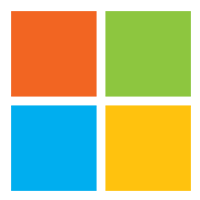
Azure Synapse Analytics: Best For Code-Free Offerings
Azure Synapse Analytics, previously known as Azure SQL Data Warehouse, is well suited for organizations of any size looking for an easy on-ramp into cloud-based data warehouse technology, thanks to its integration with Microsoft SQL Server.
Visit Microsoft
Pricing
Azure Synapse Analytics’s pricing page allows customers to request a quote or explore pricing options. For tier one, Azure offers 5,000 units for $4,700; tier two offers 10,000 units for $9,200. For other tier options, refer to the pricing page.
Features
- Dynamic Data Masking (DDM): Azure Synapse Analytics provides a granular level of security control, enabling sensitive data to be hidden on the fly as queries are made.
- Azure Integration: Existing Microsoft users will likely find the most benefit from Azure SQL Data Warehouse, with multiple integrations across the Microsoft Azure public cloud and more importantly, SQL Server for a database.
- Parallel Processing: In contrast to simply running SQL Server on-premises, Microsoft has built on a massively parallel processing architecture that can enable users to run over a hundred concurrent queries.
See more Azure Synapse Analytics features at https://learn.microsoft.com/en-us/azure/synapse-analytics/whats-new.
Pros
- Easy integration
- Some code-free offerings
- Strong data distribution
Cons
- Difficult logging metrics
- Limited diagramming tools
- Limited documentation
For more on Microsoft Azure: Microsoft Azure: Cloud Portfolio Review
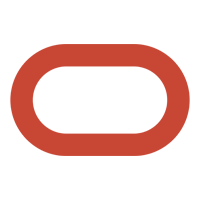
Oracle Autonomous Data Warehouse: Best For Integration
For existing users of the Oracle database, the Oracle Autonomous Data Warehouse might be the easiest choice, offering a connected onramp into the cloud including the benefits of data marts, data warehouses, data lakes, and data lakehouses.
Visit Oracle
Pricing
Oracle’s Autonomous Data Warehouse’s main page offers pricing information as well as a cost estimator for users. The bottom price for Oracle Autonomous Data Warehouse shared and dedicated infrastructures is $0.25 per unit.
Features
- Works With Cloud And Hardware: A key differentiator for Oracle is that it runs the Autonomous Data Warehouse in an optimized cloud service with Oracle’s Exadata hardware systems, which has been purpose-built for the Oracle database.
- Easy Collaboration: The service integrates a web-based notebook and reporting services to share data analysis and enable easy collaboration.
- Strong Integration: While Oracle’s namesake database is supported, users can also migrate data from other databases and clouds, including Amazon Redshift, as well as on-premises object data stores.
See more features at https://www.oracle.com/autonomous-database/autonomous-data-warehouse/.
Pros
- Migration support for other database services
- Purpose-built hardware
- Fast query performance
Cons
- No on-premises solutions
- Limited data connection
- Complicated setup
For more on Oracle: Oracle Data Portfolio Review

SAP Datasphere: Best For Templates
Thanks to the pre-built templates it offers, SAP’s Datasphere might be a good fit for organizations looking for more of a turnkey approach to getting the full benefit of a data warehouse. SAP Datasphere allows data professionals to deliver scalable access to business data.
Visit Sap
Pricing
SAP Datasphere’s pricing page lists a free tier and range of flexible pricing options based on needs. The price for capacity datasphere units is $1.06 per unit.
Features
- SAP’s HANA (High-performance Analytic Appliance): The cloud services and database are at the core of Data Warehouse Cloud, supplemented by best practices for data governance and integrated with a SQL query engine.
- Pre-Built Business Templates: Templates can help solve common data warehouse and analytics use cases for specific industries and lines of business.
- Integration with SAP Applications: SAP Datasphere integration means easier access to on-premises as well as cloud data sets.
See more features including a product demo at https://www.sap.com/products/technology-platform/datasphere.html.
Pros
- Inventory controls
- Extract data from multiple sources
- Strategic solutions
Cons
- Difficult for beginners
- Difficult integration
- Limited visual analytics
For more on SAP: SAP Data Portfolio Review

Snowflake: Best For Data Warehouse In The Cloud
Snowflake is a great option for organizations in any industry that want a choice of different public cloud providers for data warehouse capabilities. Snowflake aims to bring development to data, help companies govern data for users, and work globally and cross-cloud.
Visit Snowflake
Pricing
Snowflake’s pricing page links to a quote page and offers a 30-day free trial with $400 of free usage.
Features
- Database Engine: Snowflake’s columnar database engine capability can handle both structured and semi-structured data, such as JSON and XML.
- Cloud Provider Of Choice: Snowflake architecture allows for compute and storage to scale separately, with data storage provided on the user’s cloud provider of choice.
- Virtual Data Warehouse: The system creates what Snowflake refers to as a virtual data warehouse, where different workloads share the same data but can run independently.
See more features at https://www.snowflake.com/en/.
Pros
- SQL-based queries for analytics
- Support for JSON and XML
- Integration with AWS, Azure, and GCP
Cons
- Limited data visualization
- Unable to create dynamic SQL
- Difficult documentation
For more information on Snowflake: Snowflake and the Enterprise Data Platform
Key Features of Data Warehouse Providers and Solutions
Cloud data warehouses typically include a database or pointers to a collection of databases where the production data is collected. Many modern cloud data warehouses also include some form of integrated query engine that enables users to search and analyze the data and assist with data mining.
Other key features to look for in a cloud data warehouse setup:
- Integration or API Libraries
- Data Quality and Compliance Tools
- ETL Tools
- Data Access Tools/Database Searchability
- SQL and NoSQL Data Capabilities
For more features and benefits: Top 10 Benefits of Data Warehousing: Is It Right for You?
How To Choose Which Data Warehouse Provider is Best for You
When looking to choose a cloud data warehouse service, there are several criteria to consider.
Existing Cloud Deployments. Each of the major public cloud providers has its data warehouse that provides integration with existing resources, which could make deployment and usage easier for cloud data warehouse users.
Ability to Migrate Data. Consider the different types of data the organization has and where it is stored. The ability to migrate data effectively into a new data warehouse is critically important.
Storage Options. While data warehouse solutions can be used to store data, having the ability to access commodity cloud storage services can provide lower-cost options.
Bottom Line: Data Warehousing Providers and Solutions
When considering providers and solutions of data warehousing, it’s important to weigh features and cost against your company’s primary goals, including deployment and analytic needs and cloud services.
While each provider and solution offers a variety of features, identifying a company’s own use case can help better evaluate them against a company’s needs.
For more information: 15 Best Data Warehouse Software & Tools