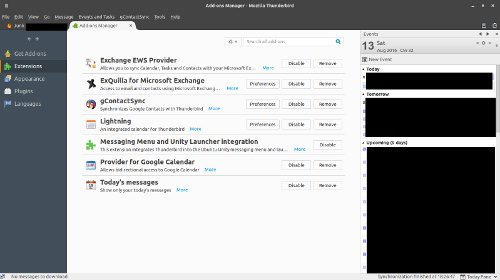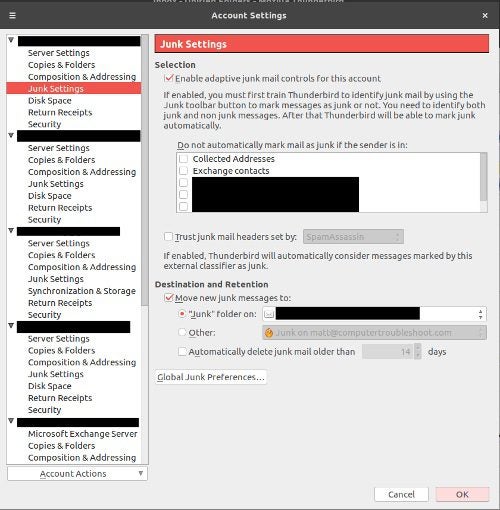Datamation content and product recommendations are
editorially independent. We may make money when you click on links
to our partners.
Learn More
The Thunderbird email client is a true standard. Over the years, there have been countless email clients for various operating systems. None has come close to making the impact on the open source community of Mozilla’s Thunderbird. In this article, I’ll dive deep into what makes Thunderbird email relevant in 2016.
Thunderbird Email emerges from Minotaur
Thunderbird email has a long history. Years ago, the functionality we’ve come to enjoy in Thunderbird was baked into what was once called the Mozilla Suite. This application provided the Mozilla browser and email capabilities we enjoy today in two separate programs.
In 2003, Mozilla presented a new phase in how they offered software to their users. Instead of primarily focusing only on a single integrated suite, Mozilla would release two separate programs – Phoenix and Minotaur. Over time, these two projects evolved into the now super-popular Firefox and Thunderbird.
What makes Thunderbird email unique
At it’s most popular, Thunderbird was an email client application that supported OP and IMAP email. Unlike proprietary alternatives, it was unique in that it wasn’t a Windows or OS X only application. Thunderbird was an email client that offered first class support to various Linux distributions as well. Even if you ran a distro that made its installation difficult, a Thunderbird user could download a compressed directory, decompress it and run Thunderbird from within their home directory. It was a game changer for many folks.
![thunderbird email]()
As time went on, Thunderbird email began seeing the same level of extension development that was found with Firefox. Obviously the extensions for Thunderbird were usually a bit different, as they were design to support email demands. The most popular extensions were contact lists, OpenPGP, inbox sorting, as well as menu tweaking extensions.
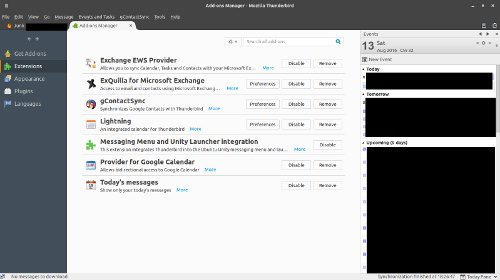
Unfortunately not all of the extensions have been kept up to date. Especially with each new release of Thunderbird. Despite this challenge, the extensions I have come to rely on include:
Lightning – Lightning allows me to manage a calendar in a PIM-like (personal information manager) format.
Provider for Google Calendar – Since I rely on Google calendar, “Provider for Google Calendar” provides me with Google calendar access in Lightning. It allows me to sync back and forth reliably, too.
gContactSync – Since I have many contacts that I sync with my Android phone and Google account, accessing them from my Thunderbird client has proven to be quite helpful thanks in part to gContactSync.
Today’s messages – Hardly a critical extension, the Today’s Messages extension allows me to sort through email with some degree of ease. I can single out emails that came in today, this week or this month – even with multiple email accounts.
Exchange EWS Provider – Despite being a Linux user, I also work with a company that requires access to their Microsoft Exchange server. Rather than limit myself to Web access, I use Exchange EWS Provider to add Exchange calendar, task and contact syncing to Lightning inside of Thunderbird.
ExQuilla for Microsoft Exchange – The final piece for me being able to access Exchange data via Thunderbird is ExQuilla. This extension provides me with non-IMAP email functionality. This means I can connect to my the company’s Exchange server to read my email.
Thunderbird email’s future is unknown
Even though access to Thunderbird email means a lot to the open source community, there’s a problem without a clear solution. Apparently Mozilla is ready to cut the cord with Thunderbird. The goal is for the Mozilla team to focus exclusively on Firefox’s future. As things stand now, Thunderbird is still receiving minor updates, to keep it compatible and secure with various operating systems. But deeper development has come to a complete stop. No new features are planned for Mozilla Thunderbird.
There has been a ton of speculation that perhaps Thunderbird can find a home with one of the various software foundations out there. And at this time, it’s incredibly difficult to say for sure what’s going to happen. One thing is for sure – if Thunderbird disappeared, alternative email clients aren’t going to take it’s place.
Thunderbird email alternatives won’t cut it
Some folks will point out that if Thunderbird disappears, there are other alternatives available. And granted, some of them don’t look half bad – though none of them have Thunderbird’s extension options. Some folks might be inclined to switch exclusively to Web mail, others would likely gravitate to alternative Linux email applications instead.
Speaking for myself, I’d be more inclined to hope that a fork of Thunderbird known as FossaMail would become my saving grace. Based on my tests, it appears that the extensions I depend on would indeed work with this application. The only issue I see is how dependent on the Thunderbird base it is for its own survival. In short, if Thunderbird goes away, what would happen to FossaMail?
Looking back at an article I wrote about Web mail in earlier this year, I can’t help but wonder if everything there stands. Is Web mail killing the need for software like Thunderbird? I certainly hope not, but sadly I’ve found most “regular” folks couldn’t care less. They’re gleefully using Web clients without a second thought. I think the reason this has happened is that folks don’t fully grasp how valuable it can be to have a local copy of your email.
It’s your email data
Perhaps more than anything, is the value of having a local copy of your email. If you’ve ever deleted something by accident or been locked out of a Web account, you know what I’m talking about. Data loss is a horrible thing to experience. Local email clients like Thunderbird give us the opportunity to have our email stored locally…even if it’s deleted elsewhere. This is possible because the settings allow for IMAP accounts to keep a local copy handy. Thunderbird even allows you to take this a step further and choose to save copies of your email in a separate directory. This functionality can be found in the Copies and Folders section of your Thunderbird settings.
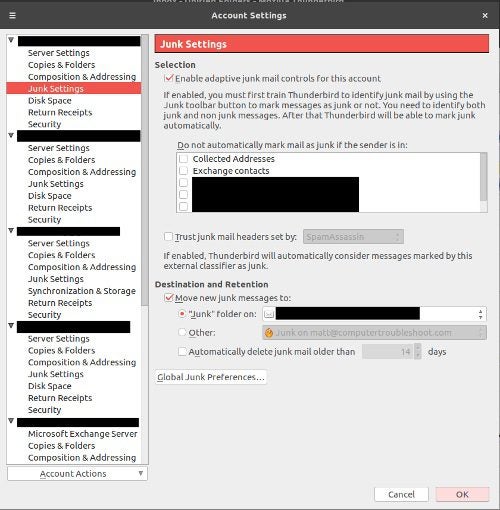
Another feature you won’t likely find with most Web email is the ability to attach a digital signing certificate to your email account. This can help you to prove your identity. Taking it even further, you can also encrypt your email should you wish to. It’s this kind of critical functionality that Thunderbird gives us that I don’t think most people realize. And even if home users don’t care, I suspect that there are likely some enterprise users who would be interested in learning more about this functionality.
Thunderbird email made its mark
Whether or not you use Thunderbird email, no one can deny that it’s one of the most influential email clients in history – from its accessibility to those on proprietary operating systems needing something reliable, to those of us on Linux who really enjoyed its features over the years.
With the possible exception of LibreOffice (OpenOffice), Thunderbird was often an introduction into the world of open source software. And from this, came a community that brought us amazing Thunderbird extensions that furthered Thunderbird’s value for us all.
What say you? Are you a fan of Thunderbird? Perhaps you have other email clients that you prefer instead? Whatever your view, hit the comments and sound off. I’m especially interested in hearing opinions of what you think will happen to Thunderbird email as Mozilla continues to lose interest in it.
-
Huawei’s AI Update: Things Are Moving Faster Than We Think
FEATURE | By Rob Enderle,
December 04, 2020
-
Keeping Machine Learning Algorithms Honest in the ‘Ethics-First’ Era
ARTIFICIAL INTELLIGENCE | By Guest Author,
November 18, 2020
-
Key Trends in Chatbots and RPA
FEATURE | By Guest Author,
November 10, 2020
-
Top 10 AIOps Companies
FEATURE | By Samuel Greengard,
November 05, 2020
-
What is Text Analysis?
ARTIFICIAL INTELLIGENCE | By Guest Author,
November 02, 2020
-
How Intel’s Work With Autonomous Cars Could Redefine General Purpose AI
ARTIFICIAL INTELLIGENCE | By Rob Enderle,
October 29, 2020
-
Dell Technologies World: Weaving Together Human And Machine Interaction For AI And Robotics
ARTIFICIAL INTELLIGENCE | By Rob Enderle,
October 23, 2020
-
The Super Moderator, or How IBM Project Debater Could Save Social Media
FEATURE | By Rob Enderle,
October 16, 2020
-
Top 10 Chatbot Platforms
FEATURE | By Cynthia Harvey,
October 07, 2020
-
Finding a Career Path in AI
ARTIFICIAL INTELLIGENCE | By Guest Author,
October 05, 2020
-
CIOs Discuss the Promise of AI and Data Science
FEATURE | By Guest Author,
September 25, 2020
-
Microsoft Is Building An AI Product That Could Predict The Future
FEATURE | By Rob Enderle,
September 25, 2020
-
Top 10 Machine Learning Companies 2020
FEATURE | By Cynthia Harvey,
September 22, 2020
-
NVIDIA and ARM: Massively Changing The AI Landscape
ARTIFICIAL INTELLIGENCE | By Rob Enderle,
September 18, 2020
-
Continuous Intelligence: Expert Discussion [Video and Podcast]
ARTIFICIAL INTELLIGENCE | By James Maguire,
September 14, 2020
-
Artificial Intelligence: Governance and Ethics [Video]
ARTIFICIAL INTELLIGENCE | By James Maguire,
September 13, 2020
-
IBM Watson At The US Open: Showcasing The Power Of A Mature Enterprise-Class AI
FEATURE | By Rob Enderle,
September 11, 2020
-
Artificial Intelligence: Perception vs. Reality
FEATURE | By James Maguire,
September 09, 2020
-
Anticipating The Coming Wave Of AI Enhanced PCs
FEATURE | By Rob Enderle,
September 05, 2020
-
The Critical Nature Of IBM’s NLP (Natural Language Processing) Effort
ARTIFICIAL INTELLIGENCE | By Rob Enderle,
August 14, 2020
SEE ALL
ARTICLES