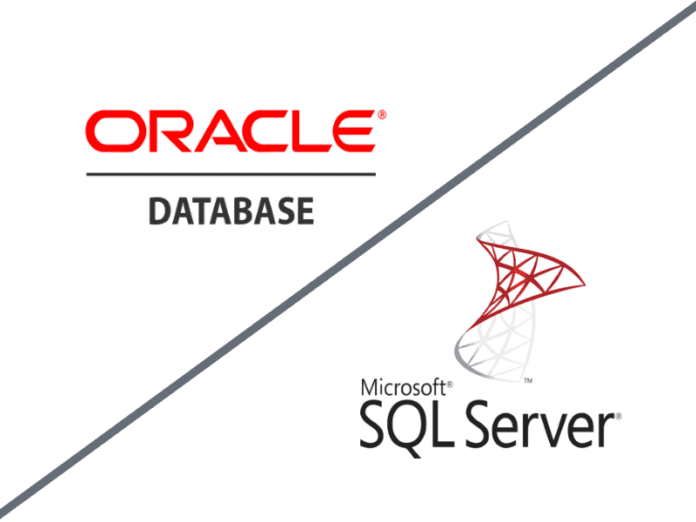In the relational database management system (RDBMS) software space, two giants stand out from the rest, offering more features and user benefits: Oracle Database and Microsoft SQL Server.
However, it can be difficult to choose between the two leading RDBMS products. See below to learn how the two systems compare and guide your selection process:
Choosing between Oracle and Microsoft for your RDBMS
- Relational database management system (RDBMS) software
- Features
- Integrations
- Benefits
- User reviews
- Pricing
- Overall
Relational database management system (RDBMS) software
A database management system (DBMS) is software that helps enterprises to organize and manage both structured and unstructured data across company databases.
Both Oracle Database and Microsoft SQL Server function as relational database management systems (RDBMS), or systems that help you to manage the relationships across data via tables.
Oracle describes a database management system as software that interfaces between databases and end users or programs, making it possible to work with data through performance monitoring, tuning, backup and recovery, management, and overall optimization.
Microsoft offers a similar explanation, stating that database management systems aren’t just for organizing databases, but for giving data analysts sufficient tools and information to efficiently analyze and create reports.
See more: What is a Database Management System?
Features
Our pick: Oracle Database
Microsoft and Oracle are pretty neck and neck when it comes to most of their features but that hasn’t always been the case. Oracle has traditionally offered stronger querying features, but with the introduction of SQL Server 2019 and its Big Data Clusters, Microsoft is matching the pace of Oracle’s tools like Real Application Clusters (RAC).
There are still some areas where Microsoft falls behind, such as transaction control features. Transaction controls make it possible for a user to separate the different operations that happen in a transaction. If something goes wrong in the transaction, the user can identify where it happened, and they don’t have to roll back the entire transaction.
Transaction controls have been a feature of Oracle Database over the last several versions, separating each operation into individual transactions to increase visibility and avoid errors. In Microsoft SQL Server, each operation happens sequentially within a given transaction, so it’s challenging to check for and eliminate pinpointed errors within a transaction of data.
Again, the latest version of SQL Server matches many of the strengths that Oracle has shown off for years, but with features like transaction controls and a larger portfolio of in-house data tools, Oracle Database takes the feature category.
| Microsoft SQL Server | Oracle Database |
|---|---|
| On-premises and cloud options Little to no transaction control End-to-end mobile business intelligence (BI) Basic built-in security and compliance tracking Growing capabilities to work with Linux and other operating systems Strong customer support and user forum Data encryption and role filtering Data masking and virtualization Highly customizable and free pricing options Big Data Clusters Several third-party and Microsoft integrations available | Data center, public cloud, and private cloud options Transaction control features Machine learning (ML) capabilities for data analysis Extensive security breach protection Longstanding and diverse capabilities with most operating systems (except Mac) Customer support at extra cost Database manageability through a consolidated dashboard Custom application development capabilities with built-in tools and procedural languages Several pricing packages with add-on modules at an extra cost Oracle Real Application Clusters (RAC) A large data management portfolio of Oracle tools for integration |
Integrations
Our pick: Oracle Database
Both Microsoft SQL Server and Oracle Database offer native and API-driven ways to connect to additional software, mostly within the data management, warehousing, and manipulation families. They both provide integration options in their data portfolio, with Microsoft offering the entire Azure family up for integration and Oracle offering tools like GoldenGate and the Berkeley DB line of tools.
Although the two products are essentially tied in their capabilities for third-party integrations, Oracle has the edge because of the larger family of in-house tools that integrate with Oracle Database.
| Microsoft SQL Server | Oracle Database | |
|---|---|---|
| Tools within brand portfolio | Azure SQL Database Azure SQL Data Warehouse Azure Cosmos DB | Data Integrator for Oracle BI Goldengate WebCenter Berkeley DB line |
| Third-party integrations | MySQL PostgreSQL MongoDB Apache Spark Oracle Teradata HDFS IBM Cognos Analytics Cloudera | Microsoft Power BI Quickbooks SalesForce Teradata Apache Spark Apache Kafka Google Suite Sybase |
See more: AWS vs Azure vs Google Cloud: 2021 Cloud Platform Comparison
Benefits
Our pick: Microsoft for smaller, novice teams; Oracle for larger, expert teams
Whether you are a longtime data expert or not, Microsoft SQL Server is known to be one of the easiest RDBMS products to launch and maintain. Microsoft’s pricing is flexible and includes some free options, its Installation Wizard is praised for how it walks new customers through deployment, and its customer support and community forums receive constant high marks from users. The main areas where it struggles include speed of query processing and concerns about scalability, so it may not be the strongest solution for larger enterprises working with larger quantities of data.
Oracle Database wins over many larger enterprise customers because its security is some of the strongest on the market, the system connects with dozens of other tools in the Oracle data family, and its new features are usually launched with minimal bugs. However, some customers have been frustrated by what they feel is an inaccessible support structure, with limited free support and training options, and several add-ons that increase the Oracle Database learning curve.
Oracle and Microsoft offer opposite benefits in several cases, so buyers should consider their top priorities before making a decision.
| Microsoft SQL Server | Oracle Database |
|---|---|
| Streamlined installation/deployment through the Installation Wizard is available in all packages. Several users have praised how much this tool simplifies the launch and initial learning process. | Oracle Database upholds some of the strongest security in the RDBMS field via encryption, key management, data masking, privileged user access controls, activity monitoring, and auditing. |
| User community forums and Microsoft customer support help troubleshoot a variety of issues, at no added cost. | The system is an established top player in the RDBMS field and gives users a tested, trusted, and stable solution. |
| Microsoft has been in the RDBMS market since 1989 and releases new versions with new features every few years. Users can rest assured that they’ll have an up-to-date tool if they keep up with their upgrades. | Oracle Database is compatible with other data tools in the portfolio. |
| Microsoft offers flexible pricing packages that generally cost less than other top RDBMS competitors. | The system's integration and analytics capabilities are built for scalability and grow with a business. |
| Oracle is known for the stability of its new releases and the length of time for which they'll provide support and bug fixes. |
User reviews
Our pick: Microsoft SQL Server
In this category, Microsoft SQL Server edges ahead, with two out of five review sites giving it a higher average score. One area in particular where Microsoft moves past Oracle is in customer support. Several user reviews mention the Installation Wizard, the helpful and freely available Microsoft agents that guide them through issues, and several insightful community forums, such as SQL Server Tech Community and SQLPerformance.
Oracle keeps up with Microsoft in most user review categories, but it falls behind in the support category. Some customers complain that their support is not freely available or available 24/7, unless you pay a steep additional price to tack on that level of support.
| Microsoft SQL Server | Oracle Database | |
|---|---|---|
| Gartner Peer Insights | 4.5 out of 5 | 4.5 out of 5 |
| TrustRadius | 8.9 out of 10 | 8.4 out of 10 |
| G2 | 4.4 out of 5 | 4.2 out of 5 |
| Capterra | 4.6 out of 5 | 4.6 out of 5 |
| Software Advice | 4.5 out of 5 | 4.5 out of 5 |
Pricing
Our pick: Microsoft SQL Server
Both Microsoft SQL Server and Oracle Database offer a wide variety of pricing packages and add-on features, but nearly any way you slice it, Microsoft comes out at a lower price point. Microsoft SQL Server also offers free options with their Express and Developer packages. While those two options may not have the bandwidth your organization requires, Microsoft’s most expensive Enterprise package costs tens of thousands of dollars less than the Enterprise version at Oracle.
Some of Microsoft SQL Server’s additional features require payments, but many of its top features are included with the paid product. Oracle Database offers a broad range of customizable add-on modules, but they come at a price.
Although Microsoft SQL Server is less expensive than Oracle Database and will most likely be a better fit for small-to-medium-sized enterprises (SMEs), it’s important to note that Oracle Database could end up being less expensive in the long run: its security and scalability structures may require less maintenance and staff over the years.
| Microsoft SQL Server | Oracle Database | |
|---|---|---|
| Standard pricing | CAL: $209 price and $1,418/year subscription Server: $899 price and $1,418/year subscription Per Core: $3,586 price and $1,418/year subscription | $17,500 and $3,850 for software update license and support |
| Enterprise pricing | $13,748 price and $5,434/year subscription | $47,500 and $10,450 for software update license and support |
Overall
Our pick: Oracle Database
Microsoft SQL Server and Oracle Database are top RDBMS competitors for a reason, and they both bring some different strengths to the table. We give Oracle the edge, especially for larger enterprises, because it’s hard to compete with its top-tier security features like encryption, key management, data masking, privileged user access controls, activity monitoring, and auditing. And with a wide variety of in-house data tools that can integrate with Oracle Database, the system is scalable in a way that most other RDBMS products are not.
Microsoft made more advances in the space with Microsoft SQL 2019. Some of the most noteworthy features include cloud and edge computing upgrades, artificial intelligence (AI) and machine learning-powered data analysis, and a growing pool of third-party integrations. With its top-rated network of support and user resources, it is gaining on Oracle Database as the most popular RDBMS option, and it could definitely better serve teams that want or need more guidance.
| Microsoft SQL Server | Oracle Database | |
|---|---|---|
| Features | X | |
| Integrations | X | |
| Benefits | X (Smaller teams) | X (Enterprises) |
| User reviews | X | |
| Pricing | X | |
| Overall | X |
Featured Business Intelligence Software Solutions
Yellowfin
Yellowfin is an embedded analytics and BI platform that combines action based dashboards, AI-powered insight, and data storytelling. Connect to all of your data sources in real-time. Robust data governance features ensure compliance. Our flexible pricing model is simple, predictable and scalable. Easily configure Yellowfin to allow multiple tenants within a single environment. Bring your data to life with beautiful, interactive visualizations that improve decision-making.
Zoho Analytics
Finding it difficult to analyze your data which is present in various files, apps, and databases? Sweat no more. Create stunning data visualizations, and discover hidden insights, all within minutes. Visually analyze your data with cool looking reports and dashboards. Track your KPI metrics. Make your decisions based on hard data. Sign up free for Zoho Analytics.
WhereScape
Reduce development times by 40% with WhereScape RED. Effortlessly integrate with leading platforms, choose flexible modeling, and enjoy seamless auto-documentation. Ready to see it in action? Book a demo and join top industry leaders transforming their data strategy with WhereScape!
An In-Depth Review of Microsoft SQL Server: MS SQL Server Relational Database Management System (RDBMS) Review
An In-Depth Review of Oracle Database: Oracle Relational Database Management System Review