Low-code platforms offer organizations the promise of applications and tool development without the need for complex coding skills. Low-code (LC) software provides template-driven graphical approaches to code development, offering a lower barrier to entry than traditional full-code approaches.
Competing providers offer a range of features and prices for businesses considering a low-code platform. This article will compare the top nine platforms and explain the features that differentiate them, making it easier to match them to specific needs.
Table Of Contents
Top Low-Code Platforms
The top nine low-code platforms all offer feature-rich plans at varying prices. When selecting a provider, match the use cases and costs outlined below to the specific needs for the platform.
Low-Code Platforms Comparison Table
| Low-Code Platforms |
Pros |
Cons |
Pricing |
| Appian |
- Strong user management
- Strong customer support
|
- Difficult to implement
- Limited reporting tools
|
- Free trial
- Contact sales for more details
|
| Claris Filemaker |
- Customizable interface
- Multi-user support
|
- Difficult migration
- Limited automation capabilities
|
- 45-day test drive
- Essentials plan ($21 per user/month)
- Standard plan ($43 per user/month)
|
| Studio Creatio |
- Manages marketing plans
- Strong data visualization
|
- Limited automatic calculations
- Difficult integration
|
- Free trial
- $25 per user, per month
|
| Microsoft Power Apps |
- Pre-build formatting
- Strong integration
|
- Limited graphical representation
- Limited options to change code
|
- Per app plan ($5 per user/month)
- Per user plan ($20 per user/month)
- Pay-as-you-go plan ($10 per user/app/month)
|
| Mendix |
- Flexible development
- Easy visual coding
|
- Expensive licenses
- Slow implementation
|
- Free, basic, standard, and premium plans
- Starts between $60 per month to $950 per month
|
| Outsystems |
- Intuitive flow editor
- Strong integration
|
- Unreliable management
- Limited customization
|
- Free trial
- Single app ($0)
- Multiple apps (from $1,513 per month)
|
| Oracle APEX |
- Easy configuration
- Rapid development
|
- Limited CSS editing
- Oracle Database dependency
|
- Request a free workspace
- Contact sales
|
| Salesforce Lightning |
- Ability to view the status of sales
- Strong automation features
|
- Difficult API integration
- Not for beginners
|
- Free trial
- Platform Starter plan ($25 per user/month)
- Platform Plus plan ($100 per user/month)
|
| Zoho Creator |
- Live data tracking
- Simple reporting and analytics
|
- Limited documentation
- Difficult search feature
|
- Free trial
- Yearly subscriptions from $8 to $25 per user/month/annually
- Monthly subscriptions $12 to $37 per user/month.
|

Best Low-Code Platform For Visual Modeling: Appian
Appian is one of the pioneers of the low-code movement and offers users a robust platform that goes beyond basic scripting to build full, complex applications with complete business logic.
Pricing
Appian does not provide pricing information on its website beyond offering a free trial. Contact sales for a quote based.
Features
- Robotic Process Automation (RPA): RPA is used to execute automated actions, responses and processes and is a core part of the platform.
- Complex Business Process Management (BPM): Non-developers can easily build BPM workflows.
- Integrated Developer Environment (IDE): IDE is included, enabling extensibility for custom coding when needed.
Pros
- Strong user management
- Easy for most users
- Strong customer support
Cons
- Limited documentation management
- Difficult to implement
- Limited reporting tools
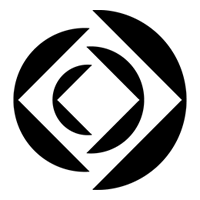
Best Low-Code Platform For Customization: Claris FileMaker
A division of Apple Inc., Claris FileMaker takes a template-driven approach to help users quickly build data-driven applications. The low-code platform aims to improve the performance of a company’s custom apps, improve scalability with more hosting capacity and protect data for security protocols.
Pricing
Claris FileMaker offers two available pricing plans. The Essentials plan costs $21 per user, per month, billed annually. The standard plan costs $43 per user, per month, billed annually. The vendor offers a 45-day free test drive.
Features
- Graphical User Interface: Claris FileMaker has a graphical user interface for custom application design layouts for any type of device.
- Customizable: Customized workflows are based on job roles.
- Creates Workflows: The drag-and-drop interface makes it easy to build apps and connect different components to create application workflows.
Pros
- Customizable interface
- Multi-user support
- User-friendly database management
Cons
- Limited character count
- Difficult migration
- Limited automation capabilities

Best Low-Code Platform For Pre-Built Templates: Studio Creatio
Formerly known as BPM’online, Creatio is well suited for low-code development of Business Process Management (BPM) applications. Studio Creatio’s pre-built templates provide unlimited customization and give users the ability to create ready-to-use applications.
Pricing
Studio Creatio offers users a free trial of its Studio enterprise plan; the website does not specify how long the free trial lasts. If a company decides to move forward with the plan, it costs $25 per user, per month. Creatio also has a plan for a free Process Designer tool.
Features
- BPM And CRM: Creatio has a strong focus on BPM and Customer Relationship Management (CRM) enablement.
- Artificial Intelligence (AI) Assistance: AI is an embedded part of the platform, providing assistance and direction for low-code application development.
- Pre-made Templates: The template-driven approach with drag and drop interface simplifies application development.
Pros
- Manages marketing plans
- Strong data visualization
- Intuitive and flexible
Cons
- Limited automatic calculations
- Difficult integration
- Limited customization
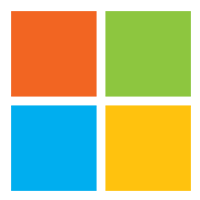
Best Low-Code Platform For Business Intelligence (BI): Microsoft Power Apps
For businesses already using Microsoft tools, including Power BI (Business Intelligence), Power Apps is an obvious choice for building out low-code tools that leverage the Microsoft platform. Power Apps’ BI features are especially helpful for building user friendly reports with company data.
Pricing
Microsoft Power Apps offers both subscription and pay-as-you-go plans. The two subscription plans are on a per app basis at $5 per user, per app, per month. The per user plan is $20 per user, per month. The pay-as-you-go plan is $10 per active user, per app, per month.
Features
- Flexible Integration: Power Apps has available integrations including Microsoft’s Power Automate and the Common Data Service which can work seamlessly with Power BI for analytics.
- AI Builder: Template-driven AI models in the AI Builder module enable citizen developers to build complex workflows.
- Customization: Extensibility is a key part of the platform, with the ability to use custom connectors or make use of the Microsoft Azure Functions service.
Pros
- Pre-build formatting
- User friendly
- Strong integration
Cons
- Limited graphical representation
- Complicated licensing
- Limited options to change code

Best Low-Code Platform For Integration: Mendix
Mendix, a subsidiary of Siemens, is a solid choice for enterprise developers that use SAP software because of the deep partnership between the two firms. Mendix is a helpful choice for those looking for a service that can work with a private cloud deployment as well. Low-code platforms need integration for their data. Mendix provides an integrated collaboration platform to help companies with their development.
Pricing
Mendix offers four plans: free, basic, standard and premium. Basic pricing starts at $60 per month, Standard at $950 per month. For a premium plan, companies should reach out to Mendix’s sales team.
Features
- Integrated Collaboration: As part of the developer portal, integrated collaboration can bring together multiple users to help build low-code applications.
- Multiple Tools: The product’s deep toolset can help with the initial design and goals for a given application.
- AI Assistant: AI assistant helps guide developers on the right actions to take to ensure optical application development and deployment.
Pros
- Scalable
- Flexible development
- Easy visual coding
Cons
- Expensive licenses
- Slow implementation
- Difficult for beginners
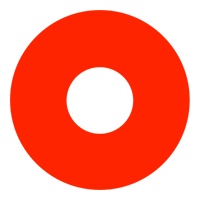
Best For Deployment Optimization: Outsystems
The Outsystems platform provides a full workflow and testing capabilities well suited to teams within organizations to build and operate low-code applications. Outsystems assists developers with mobile development, which is a key part of a low-code platform.
Pricing
Outsystems offers three plans. The single-app plan is free. A multiple-app plan starts at $1,513 per month after a free trial. The company also offers a large app portfolio plan; contact sales for a quote.
Features
- Optimized Applications: A key differentiator for Outsystems is its impact analysis, testing and staging platform capabilities, which enable users to build optimized applications.
- Integrated Performance Analysis: The platform’s integrated performance analysis enables users to monitor and improve the performance of applications.
- Strong Deployment: Outsystems generates app code that can run in the Outsystems cloud or any private or public cloud deployment, and provides a simplified approach to package and submit mobile applications to Google Play and the Apple App Store.
Pros
- Intuitive flow editor
- Strong integration
- Flexible platform
Cons
- Expensive platform
- Unreliable management
- Limited customization
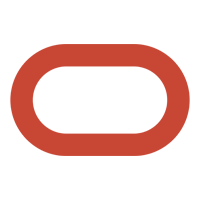
Best For Oracle Database Users: Oracle Application Express (APEX)
For organizations already using Oracle’s database and cloud technologies, APEX is an obvious fit, enabling low-code application development for data-driven applications and use cases.
Pricing
Oracle APEX does not list prices online. Users can request a free workspace to try out the platform.
Features
- Charts Data: Charting capabilities for data visualization within apps is an area of differentiation for APEX.
- Unique REST API: Beyond just data applications, APEX enables users to build their own REST APIs that can be used to enable other applications and services.
- Universal Applications: Universal theme user interface development in APEX lets citizen developers easily generate applications that will work across different types of desktop and mobile screens.
Pros
- Simple deployment
- Easy configuration
- Rapid development
Cons
- Limited CSS (Cascading Style Sheets) editing
- Limited documentation
- Oracle Database dependency

Best Low-Code Platform For Analytics And Reporting: Salesforce Lightning
Salesforce Lightning provides a low-code environment as part of the Salesforce Platform. It’s a great option for existing Salesforce CRM users and can also benefit those just looking for an easy-to-use subscription-based service. Salesforce Lightning’s additional tools help companies with analytics and reporting data for app development.
Pricing
Salesforce Lightning has two plans. The Platform Starter plan costs $25 per user, per month, billed annually. The Platform Plus plan costs $100 per user, per month, billed annually. Both plans have a free trial.
Features
- Lightning Flow: Business logic capabilities are built-in via the Lightning Flow feature for BPM.
- Mobile Deployment: All apps built with Salesforce Lighting are by default also enabled for mobile device deployment.
- Salesforce’s Heroku: For more complex application needs, low-code can be complemented with Salesforce’s Heroku Platform-as-a-Service, which provides traditional programming language support.
Pros
- Ability to view the status of sales
- Strong analytic features
- Positive integration
Cons
- Difficult API integration
- Not for beginners
- Limited customization
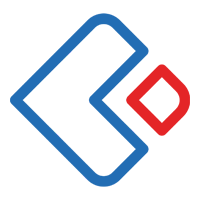
Best Low-Code Platform For User Accessibility: Zoho Creator
Zoho Creator provides an easy-to-use interface for building both simple and complex applications and can be particularly useful for building multi-device applications. Zoho Creator’s drag-and-drop elements help users easily create apps for iOS and Android.
Pricing
Zoho Creator has many pricing options, all based on an annual subscription. The yearly standard subscription costs $8 per user, per month; the yearly professional subscription costs $20 per user, per month; the yearly enterprise subscription costs $25 per user, per month. A monthly plan is also available, and costs $12-$37 per user, per month, based on features. Zoho also offers a 15-day free trial to test the platform.
Features
- User Access Controls: A key differentiator for Zoho Creator is its well-defined user access controls, which include audit trails as well as single sign-on capabilities.
- Converge Data: The ability to simply converge data from different sources to create a visual dashboard is a core use case.
- Data Integration: Form digitization is another key feature of the platform, with templates that help users to build different types of digital forms that can integrate multiple forms of data including barcodes.
Pros
- Live data tracking
- Simple reporting and analytics
- Workflow and automated notification
Cons
- Limited customization
- Limited documentation
- Difficult search feature
Key Features Of Low-Code Platforms
Low-code platforms help companies by allowing business professionals and IT professionals to collaborate during the coding and application development process. Non-technical professionals can provide insight and business requirements, while IT can look over the coding to help support the development process. This feature saves companies time and increases productivity and efficiency.
Other key features to look for in low-code platforms:
- Pre-Built Templates: The ability to use pre-built templates will benefit companies across their entire infrastructure..
- Drag-and-Drop Interfaces: Drag-and-drop interfaces can simplify development and save time.
- Accessibility: Building an application using low-code can improve accessibility by designing apps that can be accessed on mobile devices, the cloud and on-premises platforms.
- Scalability: A company may be growing while using a low-code platform, and if they are, scalability is necessary to the platform.
- Visual Modeling: Low-code platforms often have visual modeling features and use built-in modules to help anyone understand the platform, whether a beginner or expert developer.
For more information: Trends in Low-Code/No-Code
How To Choose What Low-Code Platform Is Best For You
There are several criteria to consider when evaluating low-code platforms.
Fit For Purpose
As is the case with any development tool, low-code or otherwise, different tools are sometimes optimized for specific use cases and even specific platforms. The first step should be to figure out what the company aims to do with the platform.
Explore Templates
Many tools provide pre-built templates for different types of applications. Make sure the platform provides what is needed to help accelerate the specific type of development a given project requires.
Extensibility With ‘Full’ Code
While low-code tools can be used to build full applications, there are some capabilities that might require traditional coding extension. If a larger application is the goal, ensure the platform can generate code that can be used in other tools.
Cost And Licensing
Increasingly all forms of software are sold on a subscription model, while some are still sold on more traditional licensed models. Determine which model is the best fit for the use case. It might be more effective to pay for a limited subscription for a small project rather than pay for a lifetime license.
Try It Out
Many platforms offer limited trials. It can be helpful to see how a low-code platform works with specific needs before committing to it.
Bottom Line: Using Low-Code Platforms
When considering providers and solutions of low-code platforms, it’s important to weigh features and cost against a company’s primary goals, including deployment, analytic needs, and customization. While each provider and solution offers a variety of features, identifying a company’s own use case can help better evaluate them against specific needs.
For more information on Low-Code: The Future of Low Code No Code









