Customer database software provides a centralized system for businesses to store and organize sales leads and customer data. While a customer relationship management (CRM) platform’s emphasis is on managing customer-facing interactions, customer database software focuses on consolidating and analyzing customer data pulled from multiple sources to create a unified customer profile. We evaluated the top customer database solutions on the market to see how they compare on the features most important to enterprises and on pricing to help you choose the best option.
Here are our picks for the top customer database software for data management in 2024:
- Zoho CRM: Best Overall Customer Database Software
- Freshsales: Best for AI-Powered Data Management
- Bitrix24: Best for Software for Marketing Data Analysis
- HubSpot CRM: Best Free CRM for Data Management
- Pipedrive: Best Software for Lead Monitoring
- monday sales CRM: Best Software for Ease of Use
- EngageBay: Best for Contact Behavior Tracking
Featured Partners: Customer Relationship Management (CRM) Software
Best Customer Database Software Comparison
The comparison table below provides an overview of the essential built-in features and pricing structure of the top customer database software. All prices are per-user with a one-year commitment, unless otherwise noted.
| Data Management | Multichannel Lead Engagement | Customer Profile Enrichment | AI Sales Forecasting | Pricing | |
|---|---|---|---|---|---|
| Zoho CRM | Yes | Yes | Yes | Yes | Free to $52 per user, per month |
| Freshsales | Yes | Yes | Yes | Yes | Free to $69 per user, per month |
| Bitrix24 | Yes | Yes | No | No | Free to $399 per month for 250 users |
| HubSpot CRM | Yes | Yes | No | Yes, in beta | Free to $1,500 per month for 10 users |
| Pipedrive | Yes | Yes, as add-on | Yes | Yes, in beta | $14.90 to $99 per user, per month |
| monday sales CRM | Yes | Yes | No | No | Starts at $12 per user, per month |
| EngageBay | Yes | Yes | Yes | No | Free to $110.39 per user, per month |
Table of Contents
Zoho CRM
Best Overall Customer Database Software
Overall Rating: 4.4/5
- Core Features: 4.6/5
- Cost: 4.8/5
- Advanced Features: 4.5/5
- Customization & Integrations: 4.7/5
- Ease of Use: 3.7/5
- Customer Support: 3.4/5
Zoho CRM is a highly customizable CRM that provides businesses with a centralized platform to manage customer relationships across multiple channels. You can keep records of email, calls, and client interactions, and leverage communication tracking through live chat, social platforms, and help desks. Businesses can also use its contact management features, including advanced contact profiling, segmentation, and integration with marketing campaigns.
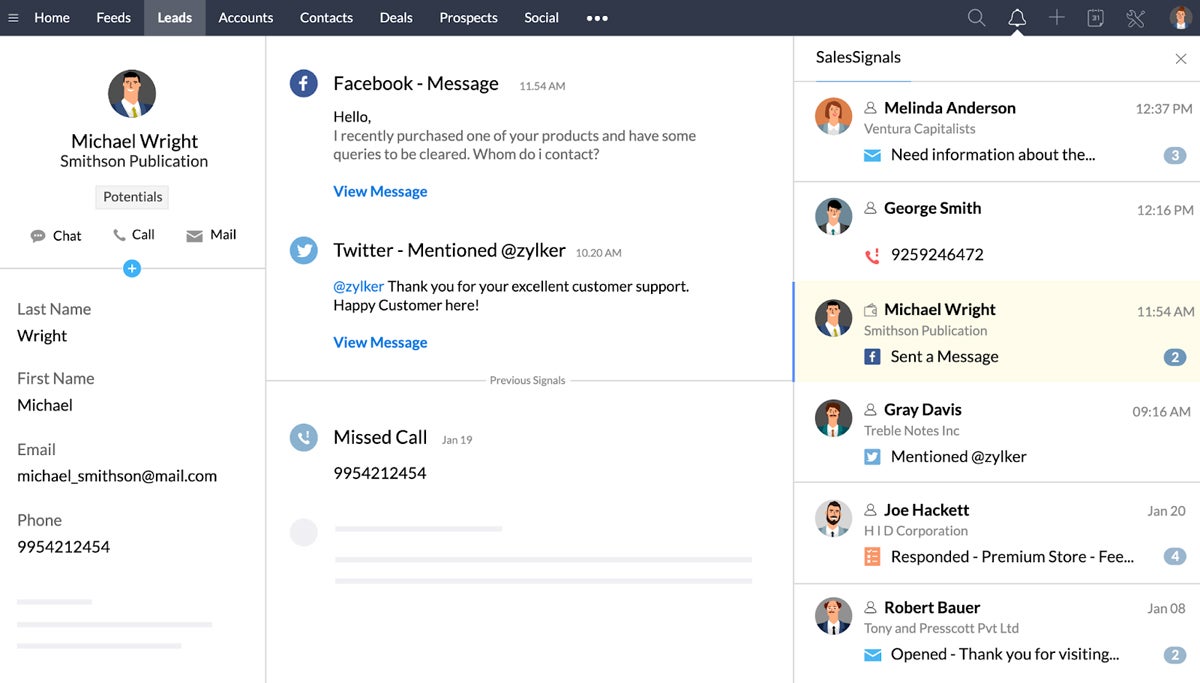
Product Design
Zoho CRM is a cloud-based CRM that acts as a repository for sales, marketing, and customer activities. Its free and paid plans offer tools to unify these data. This platform can easily be tailored to suit industry-specific needs, allowing you to create and reorganize modules, add custom fields, and create new layouts.
While its interface is generally user-friendly, new users might find it overwhelming to learn given the range of customizations it offers. Users who still need to learn Zoho’s platform could find its Canvas feature helpful for its drag-and-drop functionality—there’s no need to write code and you can easily generate multiple design variants or manage information based on preset criteria for a cleaner, simpler look.
Product Development
Zoho CRM has recently updated its sales enablement feature, which helps you view email communication all at once via the threaded view. Zoho also added new fields to connect records and view summaries to easily contextualize the whole sales process. You can personalize your database further with custom portal invitation templates that provide access to customers even when they change email IDs.
Why We Picked Zoho CRM
Zoho CRM offers robust customization, multichannel lead tracking, and analytics across cost-effective plans. You can access contact management tools and limited data storage in the free plan while paid subscribers can leverage data migration, data security management, and data enrichment tools powered by Zia AI. Another standout feature is the tight integration with other Zoho products, including Zoho SalesIQ, Zoho Survey, and Zoho Analytics.
Pros and Cons
| Pros | Cons |
|---|---|
| Robust multichannel lead engagement features | Steep learning curve |
| Tight integrations with the Zoho ecosystem | Comprehensive user support requires additional cost |
| Transparent and affordable pricing plans | Social media features not included in its free plan |
Pricing
- Zoho CRM: Free to $52 per user, per month
- Zoho CRM Bundles: $14 to $57 per user, per month
- 15-to-30 day free trial available
Features
- Contact management
- Multichannel lead engagement
- Activity management
- Sales and pipeline tracking
- AI-powered workflows
- Social media management
- Customization and scalability
- Integration with Zoho products
Freshsales
Best for AI-Powered Data Management
Overall Rating: 4.3/5
- Core Features: 4.6/5
- Cost: 4.5/5
- Advanced Features: 4.3/5
- Customization & Integrations: 4.4/5
- Ease of Use: 3.9/5
- Customer Support: 4.1/5
Freshsales by Freshworks is a leading sales CRM with built-in AI-powered tools for scoring leads, automating contact management, and engaging with customers. Its Freddy AI acts as a copilot that helps you find potential leads by analyzing data points and behavioral patterns. It also removes duplicate contacts from your CRM and automates email sending and data entry tasks. You can also create personalized emails with Freddy AI’s content generation feature.
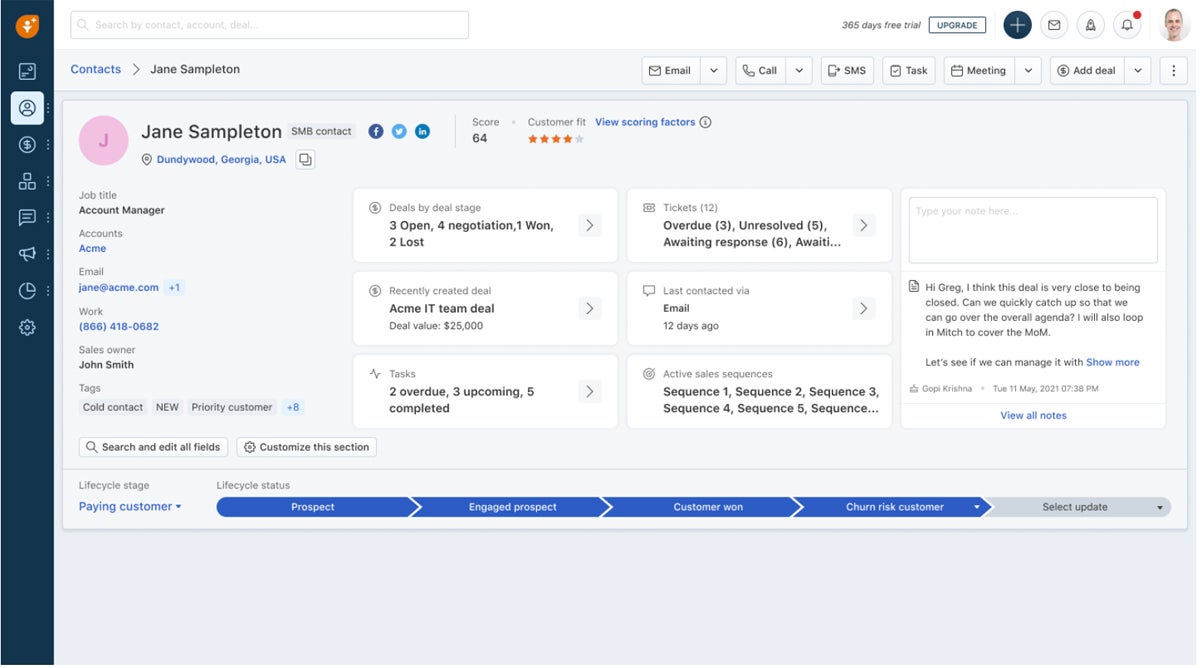
Product Design
Freshsales is designed with a highly intuitive UI and a compact feature set of sales tools and contact management functionality. Its communication tools, such as cloud telephony, are built into the platform, so users can make and receive calls and voicemails directly from the CRM. Additionally, its dashboard offers a comprehensive view of a lead’s website behavior, deal insights, sales activities, tasks, and more.
The platform’s user interface is built on a modified version of the Bootstrap v3.3 framework, so Freshsales recommends integrating third-party apps available in the Freshworks Marketplace to be more in tune with the platform’s interface.
Product Development
Freshsales has recently upgraded the interface of its custom list views to better align with the platform’s UI. With this enhancement, enterprise users can use Kanban views, an improved slider tool, and extended support for their custom apps. Additionally, Pro plan subscribers can leverage an improved version of its auto-assign feature, which automatically routes contacts, deals, accounts, and leads as soon as a record gets created or updated on the web.
Why We Picked Freshsales
We recommend Freshsales for its good mix of user-friendly features and advanced sales tools powered by Freddy AI. Freshsales helps you manage customer data by automatically providing enriched details about customers, such as conversations, deals, and sales touchpoints. It allows your teams to track all customer activities, such as interactions on the web or at on-site events, so it’s easier to schedule follow-ups.
Freshsales’s Freddy AI is also one of its standout features, as it automatically parses emails, analyzes historical data, and offers real-time recommendations. Freddy AI enables you to take the next best action and optimize sales processes.
Pros and Cons
| Pros | Cons |
|---|---|
| Lowest paid tier offers AI contact scoring | Limited marketing features |
| Features basic and advanced list segmentation | Add-ons can be costly |
| Highly intuitive and visual UI | Reports are less customizable than competitors |
Pricing
- Free to $69 per user, per month
- 21-day free trial available
Features
- Built-in communication tools
- Table and Kanban views
- AI-powered contact scoring
- Sales intelligence
- Audience segmentation
- Activity timeline
- Auto-profile enrichment
- Sales sequences
Bitrix24
Best for Marketing Data Analysis
Overall Rating: 4/5
- Core Features: 4.2/5
- Cost: 4.8/5
- Advanced Features: 3.1/5
- Customization & Integrations: 4.3/5
- Ease of Use: 3.1/5
- Customer Support: 3.7/5
Bitrix24 is a collaborative CRM that helps businesses launch data-driven marketing campaigns. It provides various tools for customer segmentation, tracking marketing activities, and analytics for both online and offline campaigns. You can leverage customer data to create personalized marketing efforts suitable for your target audience and test different marketing channels to narrow down campaigns that will yield the highest return on investment (ROI).
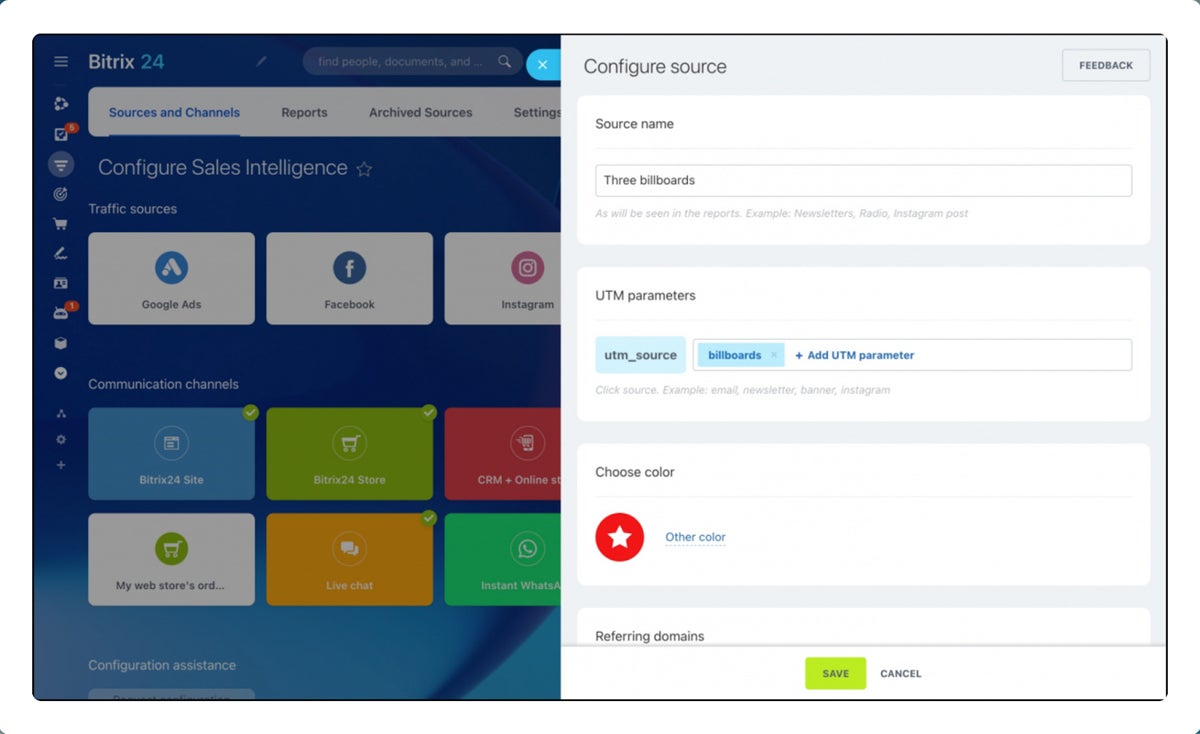
Product Design
Bitrix24’s free online customer database management system lets you create unlimited customer records. Its database is highly customizable, so you can add custom fields and modify CRM forms to capture customer information better. The platform also features free mobile apps for iOS and Android, so you can access the database from any mobile device.
Bitrix24 can be used both as an online service (cloud version or SaaS) or as a self-hosted (on-premise) version. Its cloud version offers flexible data management and 24/7 access from anywhere. You can opt for a self-hosted version if you need source code access and full customization. The self-hosted version is a PHP-based product and includes its open source platform.
Product Development
Bitrix24 has recently updated its chat feature with AI capabilities and its brand new mobile chat, M1. This latest upgrade enables all-in-one communication for private and group chats, video calls, and important notifications. The company also improved the M1 chat interface, navigation, and overall speed and updated CoPilot, its AI-powered chatbot designed to help you answer questions and manage sales and marketing tasks.
Why We Picked Bitrix24
We picked Bitrix24 not only for its free and unlimited customer records but also for its wealth of tracking and analytics tools for marketing data. You can easily create ad audiences for Google or Facebook based on database segments, and find the right audience for various marketing campaigns with the “lookalike audience” tool. The system also lets you track a wide range of marketing activities beyond emails, including bulk messaging, robocalling, social media, and voice broadcasting. Another standout feature is the ability to track offline ad traffic on your CRM, such as billboard campaigns.
Pros and Cons
| Pros | Cons |
|---|---|
| Users can create unlimited contact records | Steep learning curve |
| Wealth of free sales and marketing features | Cloud version offers limited customization |
Pricing
- Cloud Version: Free to $399 per month for 250 users
- On-Premise Version: Starts at $3,590 for 50 users
- On-Premise edition is a full-access annual subscription license
- 15-to-30 day free trial available
Features
- Unlimited records
- Contact center
- Online workspace
- Marketing automation
- Sales intelligence
- Project management
- Data migration
- Offline and online ad tracking
HubSpot CRM
Best Free CRM for Data Management
Overall Rating: 4/5
- Core Features: 4.5/5
- Cost: 3.7/5
- Advanced Features: 3.9/5
- Customization & Integrations: 4.2/5
- Ease of Use: 3.7/5
- Customer Support: 3.5/5
HubSpot CRM is an industry-leading CRM that features a robust, free platform for contact and data management. With its free plan, you can build views and automate workflows for organizing contacts and data. Its document management feature lets you create a library of sales documents that’s shareable with prospects and customers. You can also generate static or dynamic segmented contact lists based on various criteria via HubSpot’s database.
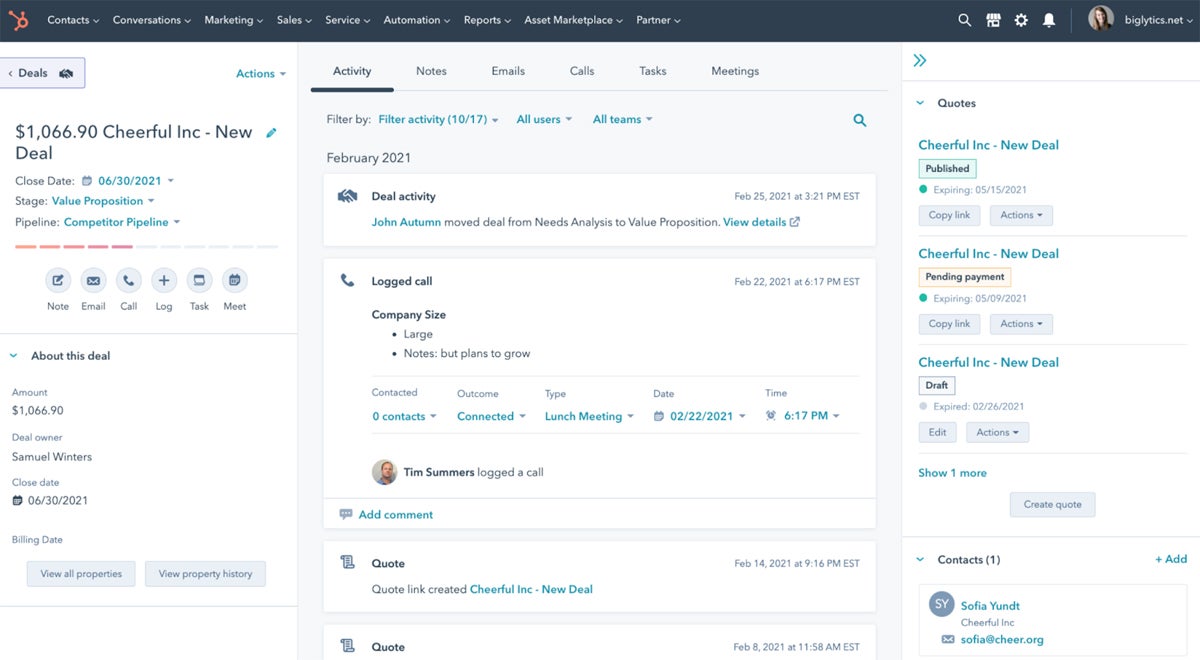
Product Design
HubSpot CRM features an easy-to-use deal pipeline that automatically updates new deals from an existing contact or company in your record. You can customize HubSpot’s pipelines with its drag-and-drop editor to modify deal stages and properties without the need for in-house developers. For document management, you can build a library of trackable sales content and share it with prospects by integrating apps like Gmail, Google Workspace, Outlook, and more.
Product Development
HubSpot CRM recently acquired Clearbit, and this partnership brought upgraded features, including data enrichment that contextualizes contacts and companies in your database. Clearbit helps in identifying target markets, measuring web visitor intent, and enriching contact and company data directly within the CRM. HubSpot also features a new app that enables contact sharing between website building and hosting platform Webflow and HubSpot to create more data-driven campaigns.
Why We Picked HubSpot CRM
We picked HubSpot CRM for its robust free-for-life platform that allows you to manage your customer database and track engagement with ads and customers. Not only does it offer free sales tools, but it integrates with the free versions in HubSpot’s ecosystem to support activities for marketing, support, content management, and more. Upgrading to its paid tier allows you to dive deeper into data through custom reporting tools and sales analytics features.
Pros and Cons
| Pros | Cons |
|---|---|
| Integrates with free plans in the HubSpot ecosystem | Reporting tools are limited compared with competitors |
| Robust contact management and data enrichment features | Pricing can get expensive quickly |
Pricing
- Cloud Version (Sales Hub): Free to $1,500 per month for 10 users
Features
- Free templates and tools
- Contact management
- Contact website activity
- List segmentation
- Sales content analytics
- Conversation routing
- Sales and marketing automation
- Documents and e-signature
Pipedrive
Best for Lead Monitoring
Overall Rating: 3.9/5
- Core Features: 3.9/5
- Cost: 3.3/5
- Advanced Features: 3.9/5
- Customization & Integrations: 4.5/5
- Ease of Use: 4/5
- Customer Support: 4/5
Pipedrive is an intuitive sales-centric CRM that offers robust lead management tools as built-in features and add-ons. Its lead inbox feature helps you store, filter, and sort leads, so it’s easier to qualify and decide on how to engage with them. You can purchase its LeadBooster add-on for capturing leads (web form), engaging web visitors 24/7 (chatbot and live chat), and sourcing leads from a database of 400 million profiles and 10 million companies (prospector).
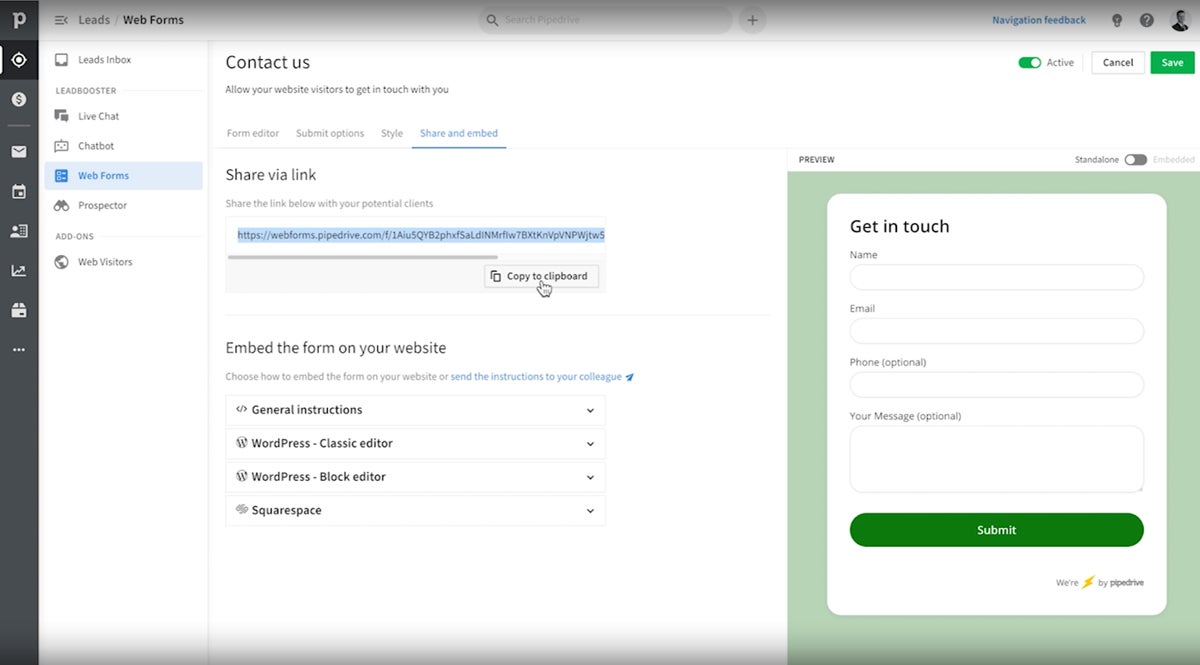
Product Design
Pipedrive features a user-friendly platform and visual sales pipelines. Its drag-and-drop interface helps you easily manage contact data, track deals, and create attractive marketing content. Pipedrive has recently upgraded its interface with customization options, which allow you to leverage the interface preferences page to edit your navigation sidebar, choose the default landing page, and switch keyboard shortcuts.
Product Development
Pipedrive recently released the beta version of its AI-powered sales assistant, which lets you analyze sales pipeline activities and identify unique patterns. Its sales assistant also looks at the deal-win probability and suggests the next best action. Additionally, Pipedrive also launched a brand new add-on for project management tools (Projects) and added a new pricing tier (Power Plan) that includes features focused on collaboration and support.
Why We Picked Pipedrive
We picked Pipedrive because it offers an intuitive way to track leads with its visual and customizable pipelines offered in all tiers. Unlike other CRMs, basic plan users can access multiple pipelines and custom fields without having to upgrade. While some users might not want to purchase add-ons, they can still leverage Pipedrive features like smart contact data, email tracking, and insights to back up lead engagement efforts with solid data.
Pros and Cons
| Pros | Cons |
|---|---|
| Customizable yet intuitive platform | AI sales assistant isn’t fully released yet |
| Flush with advanced sales tools across all plans | Doesn’t offer a free plan |
Pricing
- $14.90 to $99 per user, per month
- LeadBooster Add-On: $32.50 per month
- Web Visitors Add-On: $41 per month
Features
- Multiple sales pipelines
- Email marketing
- Lead generation
- Website visitor tracking
- Document management
- Sales analytics
- Deal rotting
- Marketplace integration
monday sales CRM
Best for Ease of Use
Overall Rating: 3.8/5
- Core Features: 4/5
- Cost: 3.7/5
- Advanced Features: 2.9/5
- Customization & Integrations: 4.3/5
- Ease of Use: 4.3/5
- Customer Support: 3.8/5
monday sales CRM is an easy-to-use CRM solution that helps businesses manage databases and client communication. This intuitive platform has no limits for its contact database, customizable pipelines, or documents—even in its basic plan. You can use its colorful boards to organize contacts, deals, and tasks, easily move them around into columns with drag-and-drop functionality, or sort them quickly via its filter feature.
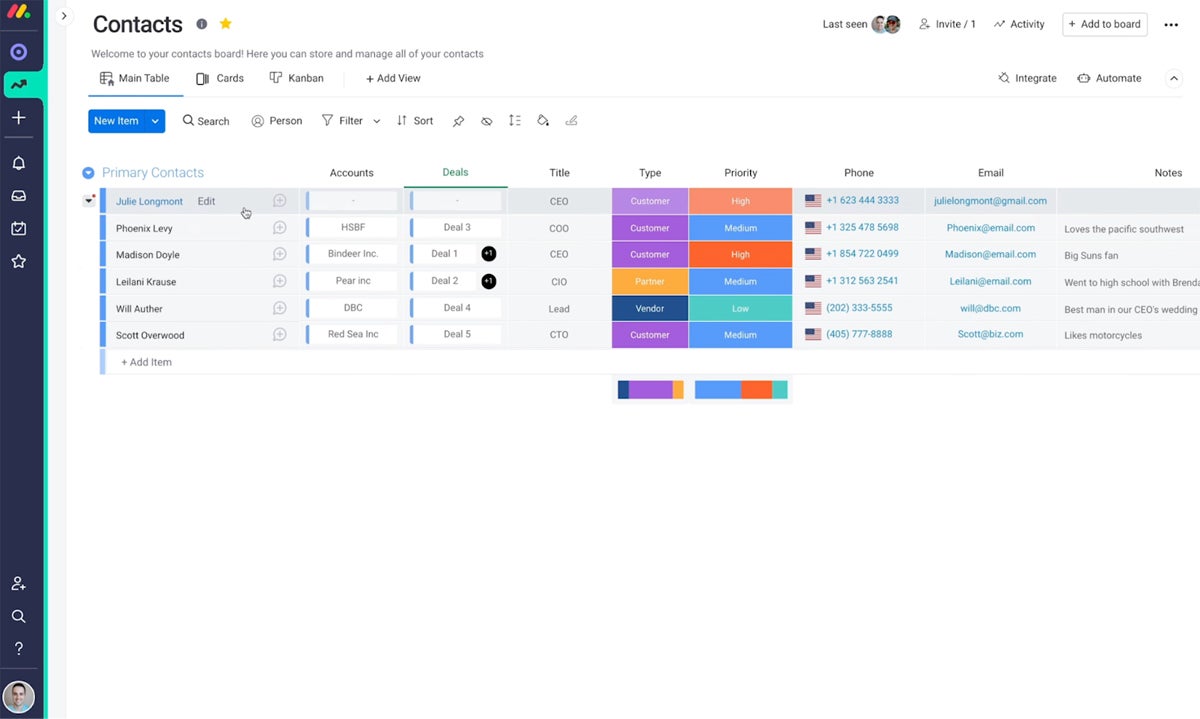
Product Design
monday sales CRM is a low-code platform that lets you customize the platform with little to no development help. It provides ready-made templates you can leverage to easily create and launch your CRM system and tailor it to your specific industry. Its drag-and-drop functionality allows you to easily create new dashboards, edit deal stages or project milestones with colorful boards and columns, and create workflows.
Product Development
monday sales CRM has recently improved its email privacy settings, allowing you to share and control the privacy of your email accounts. You can identify who can see, send, or read your emails with just a few clicks. It also enhanced its leaderboard widget so users can see who performed well or needed support based on key metrics. Additionally, monday sales CRM released a new visual funnel chart that helps you see the different stages of the sales process.
Why We Picked monday sales CRM
We recommend monday sales CRM for its customizable and user-friendly platform, which allows users of any business size to easily launch and implement their customer database. This platform also offers unlimited contact databases and pipelines starting with its basic plan, which is a standout feature among its competitors. Remote teams can also collaborate with its highly visual boards, easy-to-build custom automation, and project management features.
Pros and Cons
| Pros | Cons |
|---|---|
| Highly visual and customizable dashboards | Limited built-in marketing features |
| Unlimited contact databases and pipelines | Workflow automations not as robust as AI-based CRMs |
Pricing
- Starts at $12 per user, per month
- 14-day free trial available
Features
- Unlimited contact database
- Customizable and multiple pipelines
- Data import via Excel or API
- Duplicate data merger
- Call logging and quick responses
- No-code workflow automation
- AI-assisted email composition
- Collaboration tools
EngageBay
Best for Contact Behavior Tracking
Overall Rating: 3.8/5
- Core Features: 3.7/5
- Cost: 3.3/5
- Advanced Features: 3.4/5
- Customization & Integrations: 3.8/5
- Ease of Use: 4.2/5
- Customer Support: 4.2/5
EngageBay All-in-One is a cloud-based CRM that allows businesses to manage customer databases and track all contact activity. Teams can monitor leads and customers’ 360-degree customer profiles, which show web activities, email responses, and open rates or click rates. You can also get real-time updates on contacts’ activities based on their behavioral patterns. This way, teams can decide how to engage with leads and when it is best to do it.
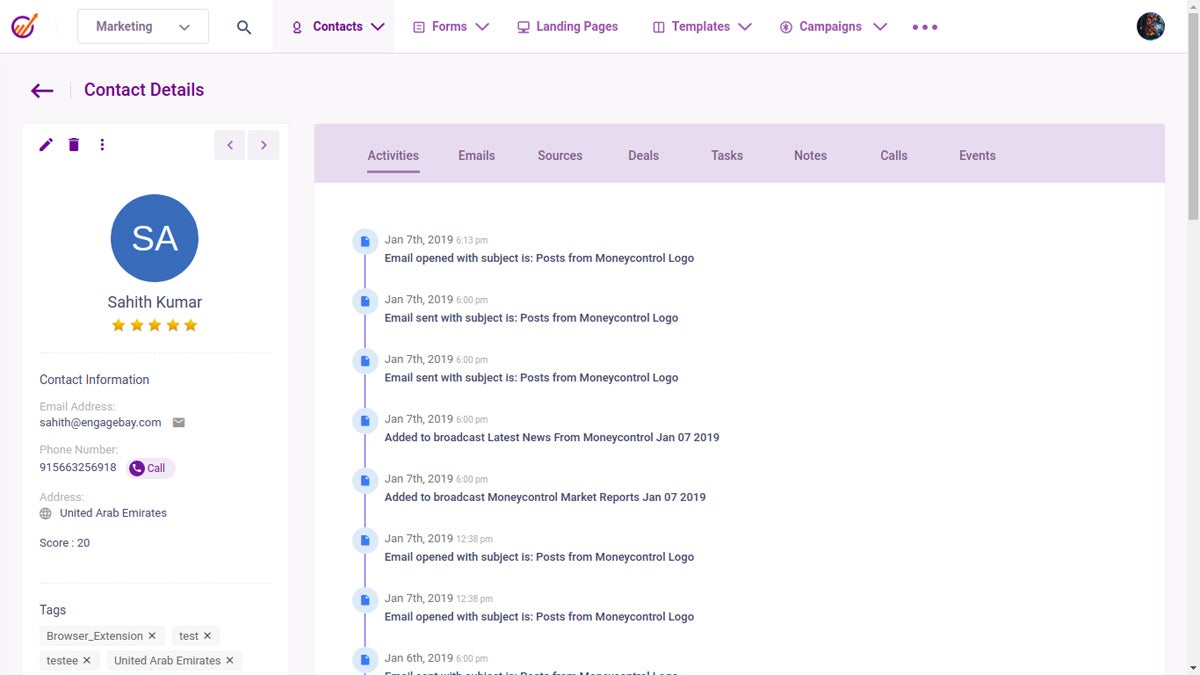
Product Design
EngageBay’s database lets you see a holistic 360-degree contact view of customer profiles, including contact details, recent and past interactions, interests, engagements, and key response rates. Its customer database also shows the social media presence, call notes, and the sales representatives’ task histories all on a single page. You can generate and track leads via the tool’s web form with a drag-and-drop builder that lets you add tools and customize layouts.
Product Development
EngageBay currently offers four products: All-in-One, Marketing, CRM & Sales Bay, and Service Bay. The all-in-one version offers a combination of features from the other products, providing tools for sales, marketing, and service operations. EngageBay also allows a completely free data migration service from other platforms or CRMs, while its integration capabilities enable users to import contacts from apps like Google and Office 365 into a CSV file.
Why We Picked EngageBay
What we liked about EngageBay is that it lets you not only track across multiple channels but also collect contacts from anywhere through web engagement, multichannel campaigns, lead scoring, and SMS campaigns. You can also identify your best traffic sources with its free link tracker, analyze ROI, and filter leads by channel, source, or campaign. With these features, you can back up your database with more context for analyzing customer behavioral patterns.
Pros and Cons
| Pros | Cons |
|---|---|
| Offers affordable and biennial pricing plans | Limited customization and integration options |
| Features an all-in-one platform for sales, marketing, and service | Users need to upgrade for higher contact limits |
| Robust customer support solutions | Free plan only supports two lists for segmentation |
Pricing
- All-in-One: Free to $110.39 per user, per month
Features
- 360-degree contact view
- Contact segmentation
- Free appointment scheduler
- Contact tracking
- Built-in social suite
- Landing page builder
- Bulk emails
- Smart scheduling
5 Key Features of Customer Database Software
Customer database software enables businesses to effectively store, organize, and manage customer information and interactions. The best customer database solutions offer a centralized platform to simplify database management, track every stage of the sales process, and share contextualized data among teams. Here are the key features to look for when selecting a customer database solution for your business.
Customer Database
A customer database is a centralized system that stores and organizes customer information for businesses to easily access, manage, and utilize to support sales, marketing, and operations. Customer information includes names, addresses, emails, buying history, and more.
Data Migration
Data migration refers to the process of transferring data from one system to another location or from one format to another without any loss or corruption of data. Users migrate data to consolidate or adopt a new customer database system, which involves data preparation, extraction, and transformation.
Multichannel Lead Generation
Multichannel lead generation is a marketing strategy that involves capturing leads from different channels, such as social media, email marketing, web forms, and offline events. Generating leads across different platforms helps businesses collect valuable data about leads and customers, which can be utilized to create targeted marketing efforts, personalized content, and more effective customer relationship management.
Profile Enrichment
Businesses can enhance customer profiles by automatically grabbing public information and adding it to the database. Additional data and insights can provide a more contextualized view of their customers, which can improve targeting and deliver relevant sales and marketing efforts.
Reporting & Analytics
Database managers can leverage reporting and analytics to gain valuable insights and monitor key performance metrics. Users can generate reports from a database’s historical data on business data, sales performance, inventory, and customer behavior.
How We Evaluated the Customer Database Software
In assessing the best customer database software, we first determined the six most important criteria for businesses and organizations needing a cost-effective customer database platform. From there, we identified a list of weighted subcriteria. For each, we assigned scores from zero to five and totaled the scores to determine the winners for each criteria and overall use case.
Evaluation Criteria
We put the most emphasis on core features and cost, as customer database software should offer standard CRM and data management across all plans. We then evaluated each option’s advanced features and customization, followed by ease of use and customer support.
Core Features | 25 percent
We assessed each customer database software standard feature, including pipeline management, data management, data migration, document management, and customer profile enrichment. Criteria Winner: Zoho CRM, Freshsales
Cost | 20 percent
Here, we looked into the pricing plans of each option, such as basic and enterprise plans, free trial length, billing options, and/or the free version. Criteria Winner: Zoho CRM, Bitrix24
Advanced Features | 15 percent
We evaluated premium features offered by customer database solutions, including AI, advanced analytics, data automation, and lead scoring. Criteria Winner: Zoho CRM
Customization and Integrations | 15 percent
We considered the flexibility of each customer database option in terms of data repositories, user roles, reports, workflows, and more. We also evaluated how it connects with third-party applications for analytics, data security, email, and more. Criteria Winner: Zoho CRM
Ease of Use | 15 percent
Customer databases should be relatively easy to create and use, so we checked how real users rate each software across certified sites. We also looked into each option’s knowledge base or learning resources available. Criteria Winner: monday sales CRM
Customer Support | 10 percent
We evaluated each customer database platform’s support solutions through live chat, phone, and email. We also factored in feedback from verified users across reputable sites. Criteria Winner: EngageBay
Frequently Asked Questions (FAQs)
What Are the 4 Types of Customer Data?
The four types of commonly identified customer data are the following:
- Demographic or basic data such as age, gender, and location
- Behavioral data such as purchase history, web interactions, and abandoned shopping cards
- Interaction data such as click-through rates, bounce rates, and engagements
- Attitudinal or psychographic data such as interests, values, and lifestyles
What Is the Difference Between a Customer Data Platform (CDP) and a Customer Relationship Management (CRM) Software?
A CDP is a comprehensive system that gathers and consolidates data from multiple sources to create a holistic view of each customer. It makes use of data integration and analysis to give businesses actionable insights and better understand customer behavior.
CRM software focuses heavily on managing customer interactions and supporting customer-facing operations. A CRM allows you to track contact data, capture and nurture leads, and facilitate communication with customers.
Although both systems have overlapping features and functions, a CDP is more data-focused, while a CRM focuses more on managing customer relationships.
How Do You Create a Customer Database?
To create a customer database, start by defining and understanding the purpose and function of the database for your business. Then, identify the information sources available to you, the type of data you’d like to gather, and the tools you can use to collect it. You can then start organizing and storing data in a centralized system or CRM software for easy access and management. Finally, develop a maintenance program to ensure that your database is updated and secured.
What to Look for in a Customer Database Software?
When evaluating the best customer database software for your business, consider factors such as its functionality, customizability, integration with other systems, and usability. Also essential are capabilities for robust data security and scalability. If you’re a small business, consider if the platform offers transparent and affordable pricing plans, or even a free-for-life platform, and excellent customer support for easier implementation.
Bottom Line: The Best Customer Database Software for Data Management
A reliable customer database solution is an invaluable asset to businesses of any size or industry. The best customer database software allows you to leverage customer data and gain actionable insights into your target audience, marketing campaigns, and customer interactions. Read through our list of the best customer database software to narrow down your choices, consider expert advice, or get hands-on experience through free trials and demos to find the best option for your business.
If you’re exploring how big data can help businesses utilize extensive data services to have a competitive advantage in the ever-changing market, read our guide on how to use big data to gain customer insights.





