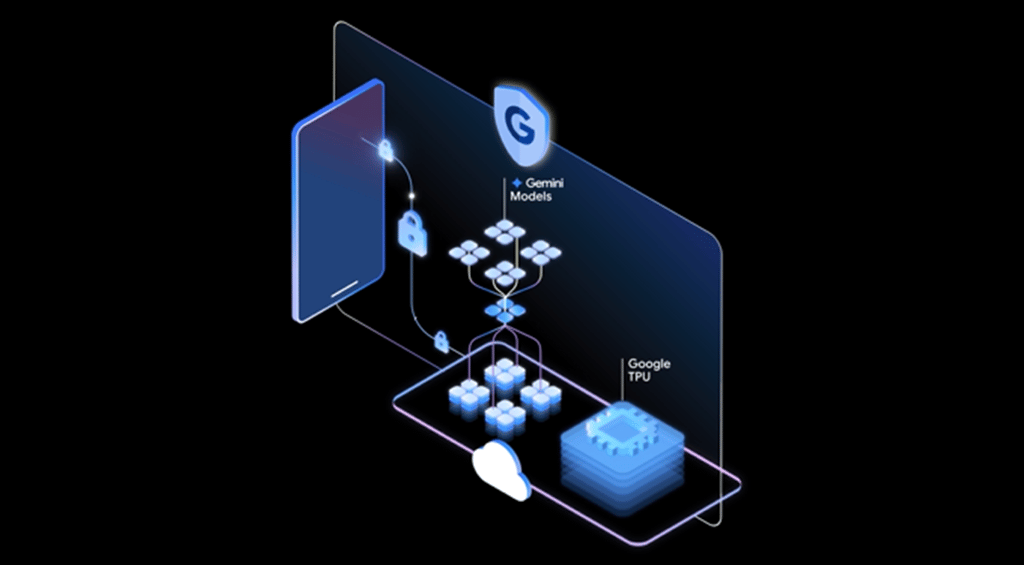What is text analysis tools?
Text analytics tools, or, text analysis tools, often known as text mining solutions, have been around for many years. But recent advances in artificial intelligence, machine learning and data analytics have led to a dramatic improvement in the ability of computer systems to extract meaning from structured and unstructured data in documents. And this has led to an increase in demand for text analysis software.
Is text analytics part of NLP?
Today, most text analysis tools make use of AI-powered natural language processing (NLP) to interpret human language. Many also include ML capabilities, using models to improve their abilities over time. Common features of these platforms include the following:
- Topic extraction — Tagging text based on its subjects and themes.
- Entity extraction — Identifying the important nouns (including addresses, phone numbers and email addresses) in a piece of text.
- Keyword extraction — Highlighting the words used most often.
- Sentiment analysis — Classifying text as positive, negative or neutral.
- Emotion analysis — Identifying how the writer was likely feeling.
- Language detection — Identifying language the writer was using.
Some text analysis tools also have additional features beyond these core capabilities. To find the right tool for your enterprise’s needs, take a look at the list of leading text mining solutions below.
How to Select Text Analysis Software
The following tips can help you find the best text analysis software for your organization:
- Clearly define your goals. Will you be analyzing customer feedback? Keeping tabs on social media mentions? Researching the competition? Looking for clues to guide product development? Working to improve your employee experience? Reading invoices and financial statements? Finding trends in medical notes? Some vendors specialize in meeting certain types of needs, so make sure you know what you’re looking for before making a list of possible products to purchase.
- Plan for workflows and integration needs. Text analysis never exists in a vacuum. You will need to import data from a variety of different sources and possibly also export it to other applications. If you are integrating your text analytics into another application, you will likely need a tool with an API. Make sure you identify all these integration needs ahead of time so that you can find a product that can fit into your processes without a lot of extra work.
- Consider your deployment preferences. Some text analytics platforms run only in the cloud, while others can be deployed in the cloud or on-premises. Make sure that you pick a tool with a deployment option that meets your security and compliance needs. Also, if a lot of your data already resides in a particular public cloud storage service, it might make sense to use the same vendor for text analysis.
- Conduct a thorough pricing analysis. Many text analytics vendors publish their pricing, but that pricing can be extremely complicated, particularly when you are using one of the large public cloud vendors. You’re going to need to put together some spreadsheets and do some ROI calculations to make sure you are comparing apples to apples.
With those tips in mind, here are ten text analysis software solutions you might want to consider:
Jump to:
Best Text Analysis Software
Amazon Comprehend
Amazon Comprehend is the company’s flagship NLP service. Its key features include keyphrase extraction, sentiment analysis, syntax analysis, language detection, topic modeling, and more. It also offers a special service for the analysis of medical text that includes medical ontology linking. Both the regular Comprehend service and the Medical service integrate with other AWS services. Well-known customers that use the service include LexisNexis, FINRA, PubNub, Deloitte and others.
AWS prices Comprehend in 100 character units, with a separate charge for each service (such as keyphrase extraction, sentiment analysis, etc.). The first 50,000 units (5 million characters) per month are free for each service. After that, most services start at $0.0001 per unit for the first 10 million units. Complete pricing details are available on the website.
Pros
- Customers that use other AWS services, like S3 storage, Redshift analytics, Elasticsearch Service, Glue, and others, will find it very easy to integrate Amazon Comprehend into their operations.
- Users do not need any data science expertise; AWS says that you can get started with the service in just 10 minutes.
- Its specialized tools for the medical industry help speed time-to-value.
Cons
- While Comprehend advertises its built-in modeling capabilities, some users say that you need to create custom models to get the real benefit from the tool.
- Some customers complain that its topic modeling feature is not very easy to use.
- While it’s easy to see how much the service will cost, the pricing based on real use can be complicated, and that can result in unexpectedly high bills, especially when used in conjunction with other AWS services.
Google Cloud Natural Language
Built on Google’s AutoML machine learning technology, Google Cloud Natural Language comes in three different flavors: AutoML Natural Language for those who want to build their own models and training data; the Natural Language API for those who want to add natural language capabilities to their applications; and the Healthcare Natural Language API for real-time analysis of medical text. Key capabilities include sentiment analysis, multimedia support, multi-language support, entity extraction, receipt and invoice understanding, relationship graphs and more.
Google lists pricing for its Natural Language service on its website, but it is complicated. Pricing for the API is broken into 1,000-character units. The first 5,000 units are free, and after that, between 5,000 and 1 million units range in price from $0.50 per unit for syntax analysis to $2.00 per unit for entity sentiment analysis. AutoML charges different prices for data upload, training, prediction and deployment.
Pros
- Organizations that use other Google Cloud services will find it easy to integrate with Google Cloud Natural Language.
- Google is one of the industry leaders in machine learning, and with this service, users get to take advantage of that expertise.
- The API is a very good option for organizations that want to integrate NLP into their own applications.
Cons
- Google Cloud Natural Language is somewhat more difficult for beginners to use than some of the other options.
- Some users complain that the pricing gets too high.
- It takes some time to get this service up and running.
IBM Watson Natural Language Understanding
One of the early forerunners in artificial intelligence, IBM’s Watson technology is available through IBM Cloud. IBM has less than 2 percent of the public cloud market, but the company reported that its cloud revenue rose more than 60 percent in its most recent quarter. IBM Cloud offers more than 170 services, and it is particularly focused on hybrid cloud deployments. Its customers include The Weather Company, Deutsche Bank, the US Open, Kone Corp. and KraftHeinz.
Watson Natural Language Understanding offers powerful insight extraction with built-in models for high accuracy, and it can be deployed in the IBM Cloud or behind your own firewall. Key features include support for 13 languages, sentiment analysis, emotion analysis, keywords, categories, concepts, entity extraction and more. It is useful for analyzing customer feedback, optimizing advertising and streamlining audience segmentation.
IBM’s Natural Language Understanding is priced in units of 10,000 characters. The first 30,000 items per month are free, then the price changes to $0.003 per unit for the next 250,000 items and decreases from there. To help you determine your costs, IBM offers a pricing calculator.
Pros
- The ability to deploy IBM Watson Natural Language Understanding behind your own firewall will be appealing to organizations with strict security or compliance requirements.
- It is easy to integrate this service with other IBM Cloud and Watson services.
- As a leader in AI and ML, IBM offers very high quality services.
Cons
- Some customers reported difficulties using the tool with languages other than English.
- As with other cloud-based text analytics services, it may be difficult to predict pricing.
- It may be difficult to integrate the IBM service with data storage hosted on other cloud computing platforms.
Kapiche
Founded in 2016 by two entrepreneurs who met in the eighth grade, Kapiche is a pure-play startup focused on analyzing customer feedback. Headquartered in Brisbane, Australia, it has raised an estimated $2 million in funding. Its customers include American Express, Schindler, Kmart, Target, HCF, Nissan and others.
Kapiche’s key features include the ability to integrate data from many different sources, customizable dashboards, sentiment analysis, quadrant charts, issue tracking and more. You can get it up and running within hours, and it doesn’t require any coding expertise.
Pricing is available on request.
Pros
- Kapiche integrates with a lot of different sources, making it a good option for organizations with customer data stored in many different applications and systems.
- Its graphical interface and built-in dashboards are very intuitive.
- It allows you to immediately know when you have an emerging customer service issue.
Cons
- Kapiche only analyzes customer feedback — it doesn’t handle other kinds of text analysis.
- Kapiche doesn’t reveal pricing on its website, so it is difficult to estimate costs.
- You will need to clean your data before uploading to Kapiche, so it is important to understand that there will be an extra step involved.
Lexalytics
Founded in 2003, Lexalytics is a privately held company headquartered in Boston. Its text analysis platform is its only product, although the platform does come in several different flavors. Its customers include Altair, Hootsuite, Oracle, Microsoft, Biogen and others.
Designed for organizations that analyze very high volumes of text, Lexalytics is available in on-premise, cloud API or Web-Based NLP Platform versions. A very full-featured platform, it has tools suitable for use by data scientists as well as tools for use by analysts and other business users. Its capabilities include sentiment analysis, theme analysis, categorization, intention detection, entity extraction, summarization and more. It supports more than 20 different languages. Pricing is available on request.
Pros
- Lexaltyics has a wide range of capabilities that will meet the needs of many different kinds of users.
- It has pre-built industry packs for many different types of organizations that can speed deployment.
- You can run it on many different types of environments — cloud, on-prem or hybrid.
Cons
- Because it has so many different features, some customers may find the platform overwhelming.
- Pricing is not available on the website.
- Because of the limited customer base, it’s tough to find reviews of the product that might be useful when evaluating alternatives.
MeaningCloud
Although the MeaningCloud name has only been around since 2017, this text analysis vendor actually has a much longer history. It began life as a data mining and language technology company called Daedalus S.A. in 1998. In 2015, Daedalus became Sngular, before becoming MeaningCloud two years later. Today it is headquartered in New York City with a customer list that includes Pfizer, World Bank Group, Telefonica, Carrefour, Le Parisien, ING and others.
MeaningCloud’s technology is available as an Excel add-in for data analysts or as a cloud API to plug into other applications. It boasts powerful sentiment analysis, a customizable interface, easy integration, commitment-free pricing and support for multiple languages. Although most customers choose to use the cloud-based APIs on-premises deployment of the APIs is also available. In addition, integrations are available for Excel, Google Sheets, RapidMiner and Zapier.
The company offers free demos and a free tier for both its products. The free tier supports up to 20,000 requests per month and up to 2 requests per second. After that, MeaningCloud offers Start-Up ($99 per month), Professional ($399 per month), Business ($999 per month) and Enterprise (prices vary) plans. Additional features and languages require additional fees.
Pros
- The free services and contract-free pricing make it easy to try to service without commitment.
- It integrates with many other analysis tools.
- Several different language packs are available.
Cons
- The services isn’t available as a standalone tool — only as an add-in or API.
- While the base service is inexpensive, the price can add up quickly if you need a lot of additional features and/or language packs.
- Because of its small customer base, few online reviews for MeaningCloud are available.
Microsoft Azure Text Analytics
Microsoft Azure Text Analytics uses NLP to identify key phrases, entities, sentiment, trends and more. It supports numerous languages, and pre-trained medical models are available. In addition to the standard cloud deployment, it is also available for use on-premises or in edge computing environments. Customers include KPMG, Wilson Allen, IHC, LaLiga, TIBCO, Kotak and others.
Pricing for Microsoft Azure Text Analytics varies depending on which region you are using, the type of cloud instance you have, and the number of transactions and text records per month. Complete details are available on the website. Note that Microsoft does offer a free tier for sentiment analysis, key phrase extraction, language detection, and named entity recognition that includes up to 5,000 transactions per month.
Pros
- Microsoft promises comprehensive privacy and security designed to meet enterprise compliance requirements.
- This is an easy option for organizations that use other Azure services and Microsoft products.
- Some customers will appreciate the many different deployment options.
Cons
- Azure’s complicated pricing can result in unexpectedly high bills, and the pricing tends to be higher than similar services.
- Sometimes the Azure service has difficulty correctly interpreting sentiment.
- Some users also complain that the service doesn’t integrate well with computer vision services.
MonkeyLearn
Used by companies like Clearbit, Segment, Dell and PubNub, MonkeyLearn is a machine learning-based text analysis platform. Founded in 2014, the MonkeyLearn company is headquartered in San Francisco, California. It is privately held and has raised an estimated $3.2 million in funding.
MonkeyLearn’s platform comes in three different flavors: The Studio version is an all-in-one standalone text analysis tool. The API version plugs into your apps, and the Word Cloud version does nothing but generate word clouds. It integrates with many different data sources, extracts keywords, classifies sentiment and topics, tags data and integrates with visualization tools so that you can make sense of the findings.
The Studio version costs $500 per month for the Team tier and $1,000 per month for the Business tier. The API costs $239 per month for the Team tier and $799 per month for the Business tier. The Word Cloud Generator is free.
Pros
- The Studio version of the tool is an excellent option for organizations looking for an all-in-one analytics solution.
- It offers features and models designed specifically for customer support organizations and product teams.
- This is one of the easiest text analysis tools to set up and use.
Cons
- MonkeyLearn does not integrate with as many data sources as some of the other text analysis software.
- Because the models require training, initial performance isn’t always great, but it gets better with time.
- Some customers complain that the pricing is too high.
RelativeInsight
Founded in 2012, Relative Insight is a London-based company focused on text analysis to help improve brand positioning. Its customers include Twitter, Sky, R/GA, McCann London, Y&R, Hall & Partners, Kaiser Permanente and others. It is privately held and has raised an estimated $5 million in funding. The company has won a number of awards related to advertising and branding.
This platform is quite a bit different than the others on the list because it specifically focuses on language comparisons as a way to gain insights into customers. The technology originated as a way to catch criminals pretending to be children online. It is available as software as a service (users create their own projects) or as insights as a service (Relative Insights staff help create and run the project). Pricing is available on request.
Pros
- Relative Insights’ comparative text analysis capabilities are completely different than other offerings on the market.
- Its customer service receives high praise.
- The company has a number of impressive and though-provoking case studies on its website.
Cons
- Relative Insights is not useful for more general-purpose text analysis not related to branding.
- Some customers complain that it takes too long to complete projects.
- It’s difficult to know how much the service will cost because pricing isn’t available on the website.
SAS Visual Analytics
One of the world’s leading analytics vendors, SAS boasts more than 83,000 customers, including 92 of the top 100 companies on the 2018 Fortune Global 1000. Headquartered in Cary, NC, it has nearly 14,000 employees worldwide.
SAS Visual Text Analytics is an end-to-end solution that includes data preparation, visualization, parsing, trend analysis, information extraction, hybrid modeling and sentiment analysis. It offers flexible deployment options and includes native support for 33 languages. And it’s an open platform with REST APIs that make it easy to integrate with other applications. Pricing is available on request.
Pros
- The SAS solution is one of the most complete text analysis platforms on the market.
- The tool leverages SAS’s analytics expertise to provide high-quality analysis.
- The interface is user-friendly.
Cons
- Users say that it can take some time to learn to use the platform.
- Because the company does not disclose pricing on its website, it can be difficult to compare it to other options.
- Some customers complain about difficulty integrating the tool with external data sources and other applications.
Text Analysis Solution Comparison Table
| Text Analysis Software |
Pros |
Cons |
| Amazon Comprehend |
· Integration with other AWS services
· Easy deployment
· Specialized medical models |
· Need for custom models
· Difficult topic modeling
· Complicated pricing |
| Google Cloud Natural Language |
· Integration with other Google Cloud services
· Google’s ML expertise
· Excellent API |
· Steep learning curve
· High pricing
· Takes a while to deploy |
| IBM Watson Natural Language Understanding |
· Multiple deployment options
· Integration with other IBM products and services
· IBM’s AI expertise |
· Poor support for some languages
· Complicated pricing
· Difficult to integrate with other cloud vendors |
| Kapiche |
· Integrates with many data sources
· Intuitive interface
· Immediate notification of customer service issues |
· Analyzes customer feedback only
· Opaque pricing
· No data cleansing capabilities |
| Lexalytics |
· Wide-ranging capabilities
· Pre-built industry packs
· Multiple deployment options |
· Overwhelming features
· Opaque pricing
· Limited customer reviews |
| MeaningCloud |
· No-commitment trials
· Integration with other analysis tools
· Multiple languges |
· No standalone tool
· Add-ons can add a lot to the price
· Limited customer reviews |
| Microsoft Azure Text Analytics |
· Comprehensive privacy and security
· Integration with other Azure services
· Multiple deployment options |
· Complicated pricing
· Lackluster sentiment analysis
· Poor integration with computer vision services |
| MonkeyLearn |
· All-in-one solution
· Designed for customer support and product teams
· Easy deployment |
· Limited integrations with external data sources
· Poor initial performance
· High pricing |
| Relative Insight |
· Unique capabilities
· Excellent customer service
· Interesting case studies |
· Useful only for branding
· Projects take too long to complete
· Opaque pricing |
| SAS Visual Text Analytics |
· Full-featured platform
· SAS’s analytics expertise
· User-friendly interface |
· Takes time to learn
· Opaque pricing
· Difficult integration |